The Customer Central search screen displays, as shown below.
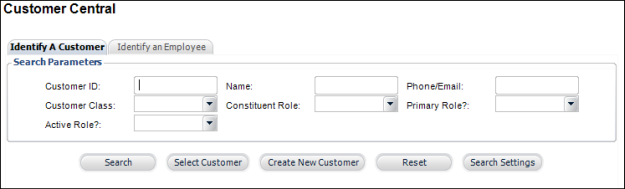
You can view customer specific information in different ways: via the Customer Central screen or via the Call Center screen.
To view a customer in Customer Central:
1. From
the Personify main toolbar, select Customers > Customer Central.
The Customer Central search screen displays, as shown below.
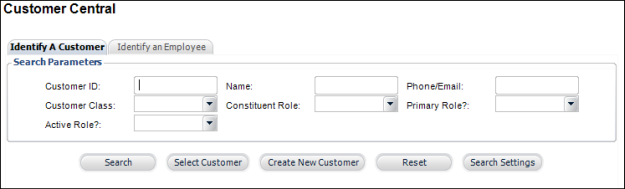
 Performing
multiple searches on this screen may cause Personify to operate slowly.
TMA Resources recommends closing the Customer Central screen completely
every so often to reset the cached data.
Performing
multiple searches on this screen may cause Personify to operate slowly.
TMA Resources recommends closing the Customer Central screen completely
every so often to reset the cached data.
2. Create a new customer or search
for and select a customer/employee from the appropriate tab.
The customer displays in Customer Central, as shown below.
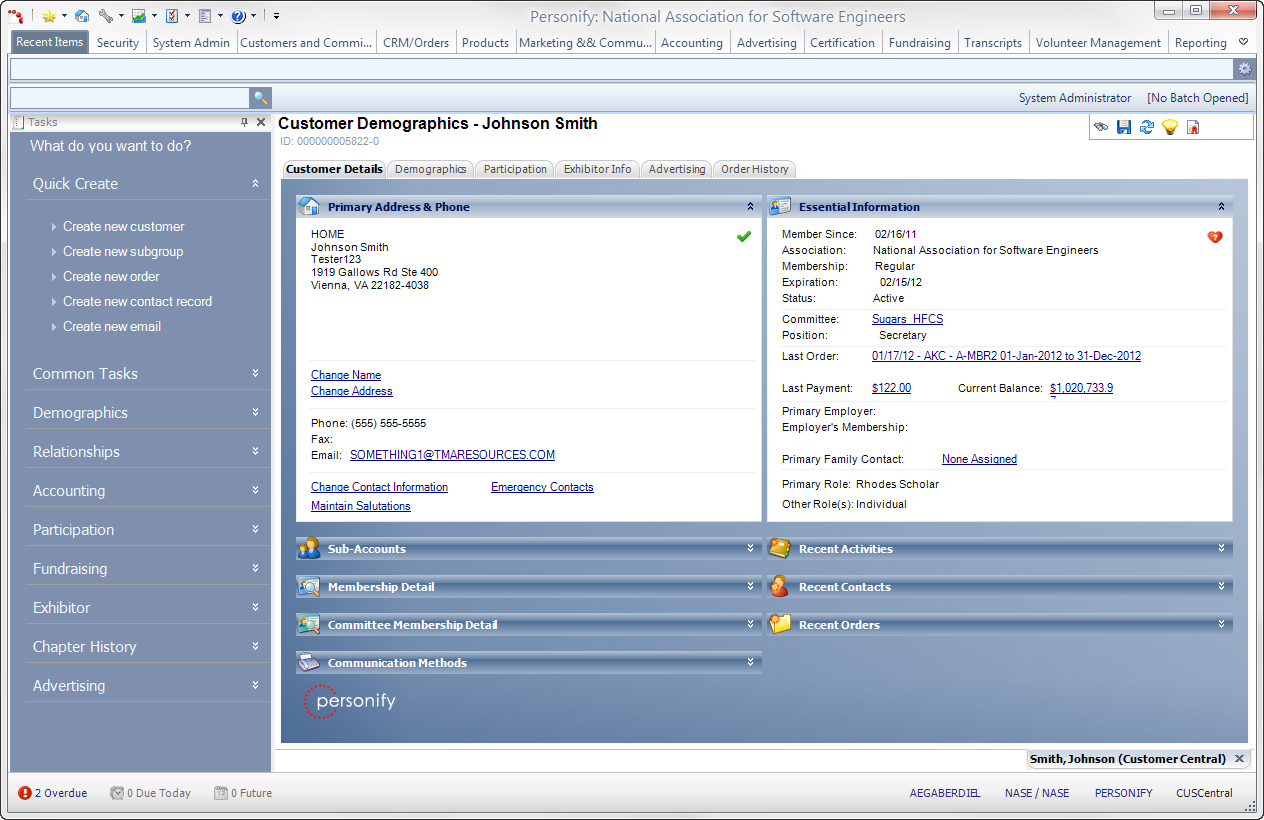
Using the various tabs and tasks on the Customer Central screen, you can perform the following tasks:
· Member Counts Tab (only visible to subgroups)
· Customer Details
o Viewing the Communication History
§ Propagating the Primary Address to Orders
o Changing a Customer's Contact Information
o Maintaining Transcripts via Customer Transcript Detail
o Adding an Employee or Family Member
o Opening a Customer in Call Center
o Viewing Notification Messages Sent to Customer
· Demographics
o Adding Credit Card Information
o Defining Solicitation Preferences
o Adding Individual Demographics
o Adding Education Information
o Adding Miscellaneous Comments
o Adding Resume or Related Documents
o Defining Customer Segmentation
§ Adding Org-Unit Segment Membership
§ Viewing Web Segment Membership
§ Adding Segments this Customer Controls
§ Making this Customer a Web Segment
o Adding Subscription Audit Info
o Defining Centralized Audit Info
· Relationships
o Displaying Hierarchical Tree View
o Displaying Relationships by Type
· Participation
o Viewing Membership Participation
o Adding Opt-In/Opt-Out Preferences
o Adding a Customer to a Committee
o Viewing a Customer's Certifications
o Viewing a Customer's Transcripts
o Viewing a Customer's Orders Across the System
o Viewing a Customer's Awards History
o Viewing a Customer's Speaking Engagements and Appearances
· Fundraising
o Opening the Customer in Constituent Central
o Opening the Customer in Donor Central
o Adding the Customer as a Solicitor
· Exhibitor Info
o Adding Exhibition Points History
o Adding Exhibition Products and Services
o Adding an Exhibition Directory Description
· Chapter History
· Advertising
· Making a Customer an Advertiser
· Maintaining an Advertising Directory Description
· Making a Customer an Ad Agency
· Adding Advertising Products and Services
· Viewing the Advertising Purchase Analysis
· Viewing a Customer's Advertising Contracts
· Order History
· Viewing a Customer's Order History