The Communication/Solicitation Control screen displays on the Demographics tab, as shown below.
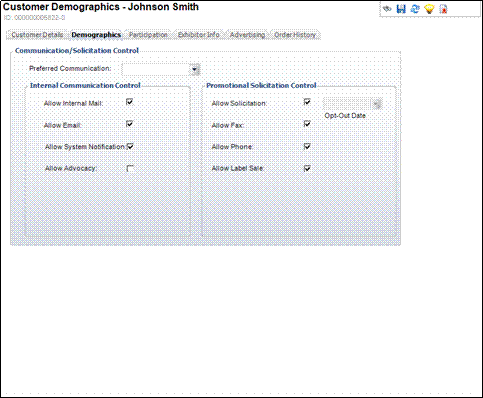
The Solicitation Preferences screen allows you to select the preferred methods of communication for the customer. You can define the methods by which the customer wants to be contacted internally as well as with promotional solicitations.
You can also define the overall preferred method of communication for the customer. This method will be used unless another method is specified by subject area. For example, the overall communication method can be email, but order notifications for meetings should be sent by mail to the bill-to address.
To define solicitation preferences:
1. From
the Demographics task category, click Solicitation Preferences.
The Communication/Solicitation Control screen displays on the Demographics
tab, as shown below.
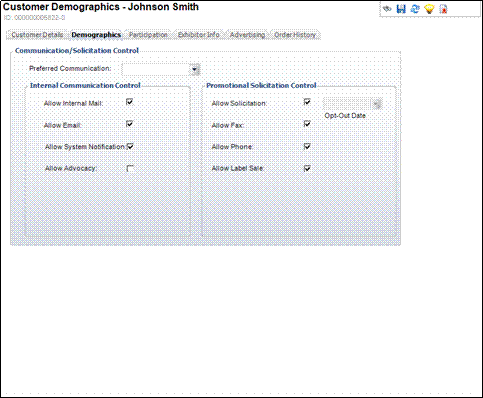
2. In the Communication/Solicitation
Control section, select the Preferred
Communication method from the drop-down.
This is the preferred method by which the customer would like to be contacted.
The options that are available within this drop-down menu are based on
which communication types have been added for the customer. For example,
if the customer has an email address on file, EMAIL will display in the
drop-down.
![]() Because
an address is required for all customers, the MAIL option will always
be available.
Because
an address is required for all customers, the MAIL option will always
be available.
3. Check the appropriate internal communication checkboxes. They include the following:
· Allow Internal Mail – When checked, includes the customer in solicitation mailings from the organization. The primary purpose of this checkbox is to exclude customers from receiving multiple mailings when there is more than one member in a household.
· Allow Email – When checked, allows the customer to receive internal emails from the organization. This does not include automated system notifications.
· Allow System Notification – When checked, allows the customer to receive automated emails generated from the Email Notifications application in Personify.
· Allow Advocacy – When checked, allows the customer to receive upcoming issues and legislation materials. This checkbox is related to Capwiz integration. See CAP100 - CapWiz Integration for more information.
4. Check the appropriate promotional solicitation checkboxes. They include the following:
· Allow Solicitation – When checked, allows the customer to receive commercial solicitations from the organization, including soliciting a donation, promoting an event, or selling a product. When unchecked, the customer cannot receive solicitations and are excluded from marketing lists. If you uncheck this checkbox, the Opt-Out Date drop-down automatically populates with today’s date and the remaining promotional solicitation checkboxes are disabled since you indicated the customer does not want to receive promotional solicitations.
· Allow Fax – When checked, allows the customer to receive commercial faxes. When unchecked, no faxed communications will be sent to this customer, regardless of whether it is considered a promotional solicitation.
· Allow Phone – When checked, allows the customer to receive commercial (telemarketing) phone calls. When unchecked, the list of customers and phone numbers generated for purposes of making phone calls to promote or sell a product, service, or membership, etc. will not include this customer.
· Allow Label Sale – When checked, includes the customer in label sets sold to third parties. Used by MKT800 when selecting customer records for exported marketing lists used outside the organization.
5. Click Save.