The Directory screen displays on the Advertising tab, as shown below.
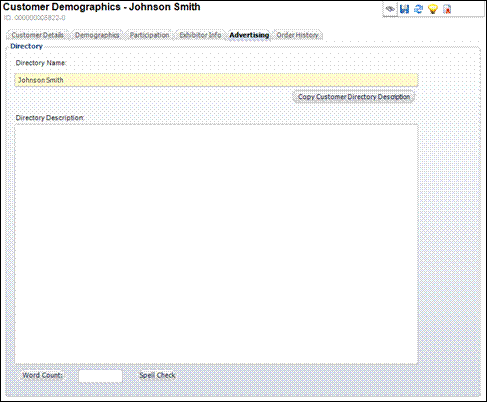
A directory description can be entered at the customer-level. When a customer becomes an advertiser, that directory description can be copied and modified for use with advertisements. An advertiser might want to modify the description of the products or services offered by their company based on the audience of the advertising media win which they are advertising. At the order-level, the directory description can be copied into an insertion order, where it can be further modified if needed.
To add information to the directory:
1. From
the Advertising task category, click Maintain Directory Description.
The Directory screen displays on the Advertising tab, as shown below.
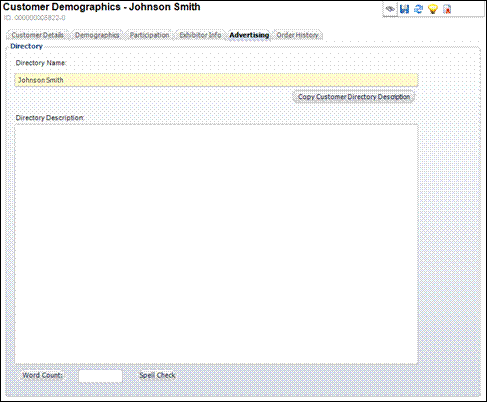
2. The Directory Name defaults based upon the advertiser’s name. This can be changed if necessary.
3. Enter a Directory Description.
![]() Optionally,
you can choose to Copy from Customer Directory Description. Doing
so copies the directory description entered in Customer Central to Advertiser
Maintenance.
Optionally,
you can choose to Copy from Customer Directory Description. Doing
so copies the directory description entered in Customer Central to Advertiser
Maintenance.
4. Click Save.