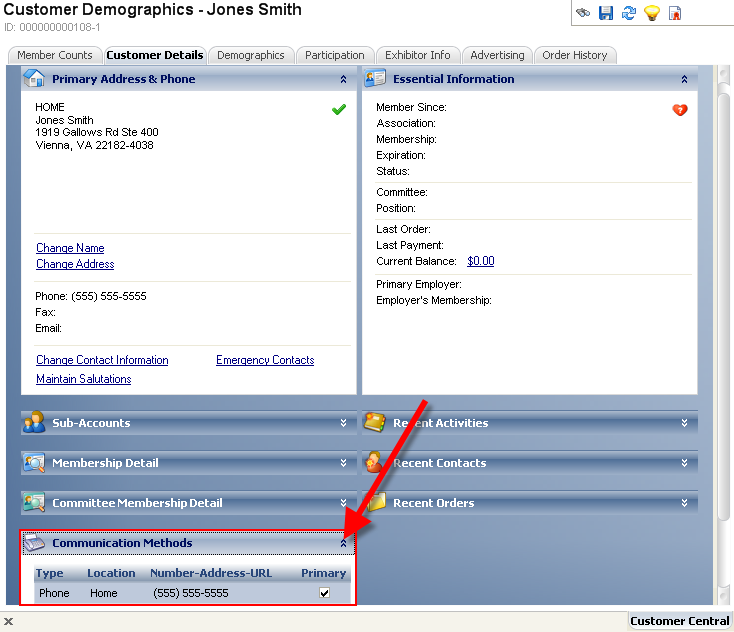
To view the change history for the contact method:
1. Expand the
Communication Methods category on the Customer Details tab in Customer
Central OR the Customer tab in Call Center, as shown below.
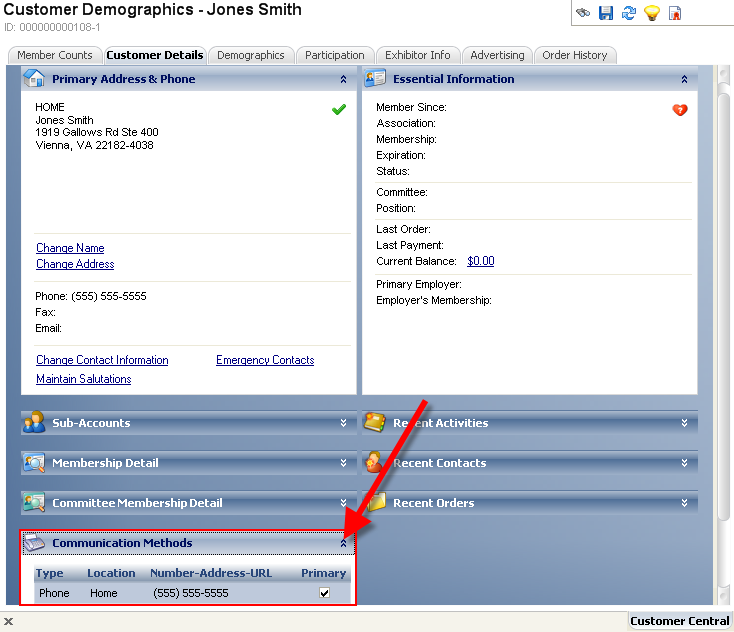
2. Click the appropriate contact method.
The Contact Method Details screen displays, as shown below.
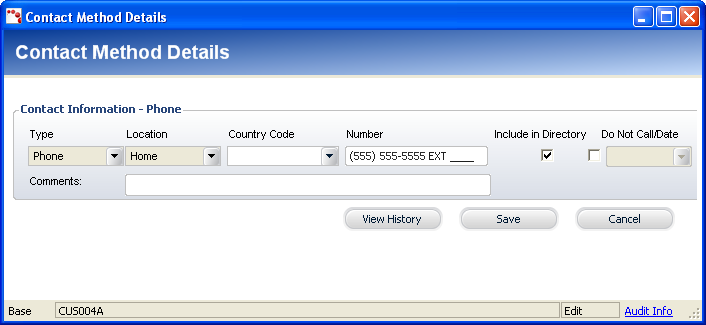
3. Click
View History.
The Communication History screen displays, as shown below.
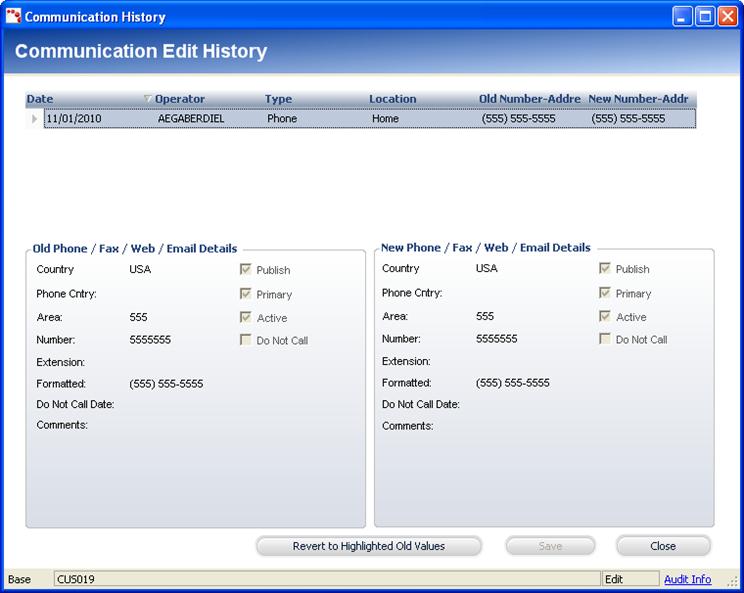
On this screen, you can highlight the appropriate line and click Revert
to Highlighted Old Values to revert the contact method to a previous
value.