The Dues Basis History screen displays on the Demographics tab, as shown below.
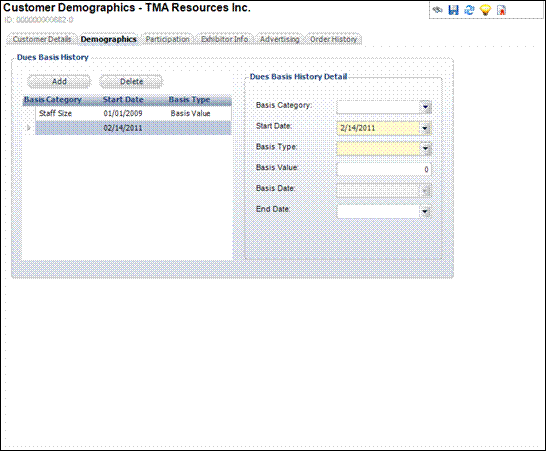
Using the Customer Central screen, you can define a basis type that describes the type of membership dues basis. Trade members typically have dues that are based on a membership basis value that changes from year to year. Renewal dues are calculated based on last year’s basis. If the company updates the basis value, the dues need to be recalculated.
To define a dues basis:
1. From
the Demographics task category, click Dues Basis.
The Dues Basis History screen displays on the Demographics tab, as shown
below.
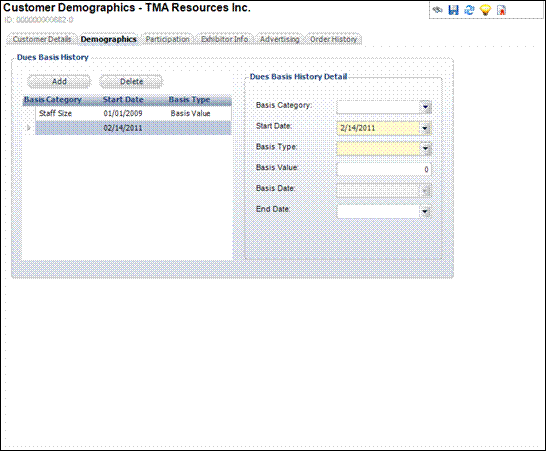
2. Click Add.
3. Select the Basis Category from the drop-down. This is the method by which the dues basis is set. For example, Quantity Sold, Revenue Size, or Staff Size.
4. Select the Basis Type from the drop-down. This is the type of basis that determines the dues. If you select “Basis Date,” you do not need to enter the Basis Value. If you select “Basis Value,” you do not need to enter a Basis Date.
5. Enter the Basis Value or select the Basis Date from the drop-down. Depending on the option selected from the Basis Value drop-down, the appropriate field will be enabled.
6. If necessary, select the End Date from the drop-down.
7. Click Save.