On the Points History screen, you can define a new priority value, define consecutive shows, and add points for an exhibitor based on a specific show. Points systems are used by organizations to try to prioritize exhibitors for their choice of booth space in a show.
![]() The
XBT600 report will create points history records based on offers valid
at the time of its running.
The
XBT600 report will create points history records based on offers valid
at the time of its running.
Points are granted for participation in exhibitions. They can be generated through the standard batch process, through customized processes, or manually. This screen allows manual manipulation of the points, particularly the assessment of violation points.
To add points history:
1. From
the Exhibitor Info tab, click Points History.
The Exhibition Points History screen displays, as shown below.
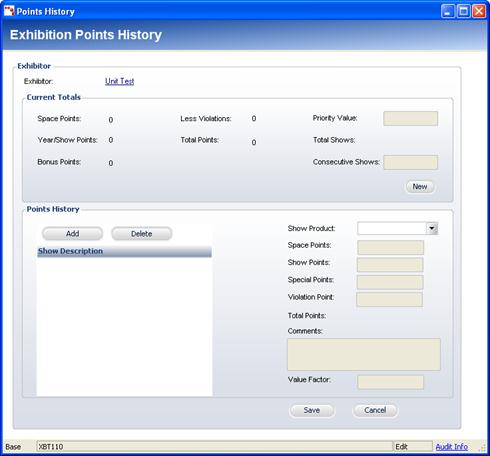
2. Click New and add a new Priority Value or the number of Consecutive Shows, if necessary.
3. Click Add.
4. Select the Show Product from the drop-down menu. This is the show that awarded the exhibitor the points.
5. Enter the amount of points awarded:
· Space Points
· Show Points
· Special Points
· Violation Points – Tracked as part of the points history for the exhibitor. These points may be assessed against an exhibitor for bad behavior, such as violating a rule.
6. If necessary, enter any Comments.
7. Enter the Value Factor.
8. Click Save.