The Certification screen displays on the Participation tab, as shown below.
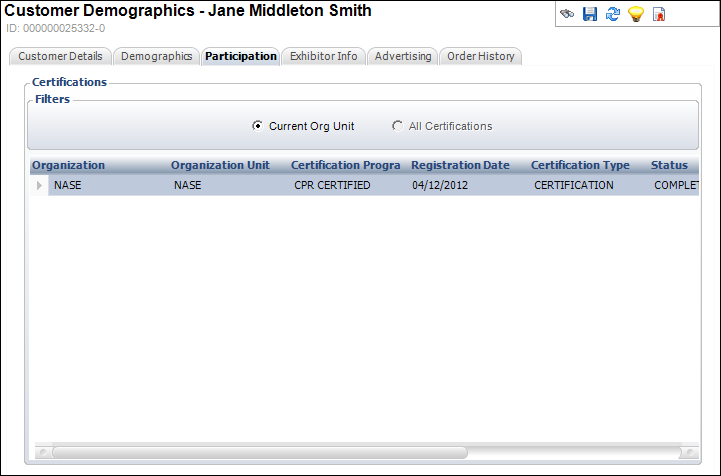
The Certifications task category provides certification detail information that the customer participated in.
To view certifications for the customer:
1. From
the Participation task category, click Certifications.
The Certification screen displays on the Participation tab, as shown below.
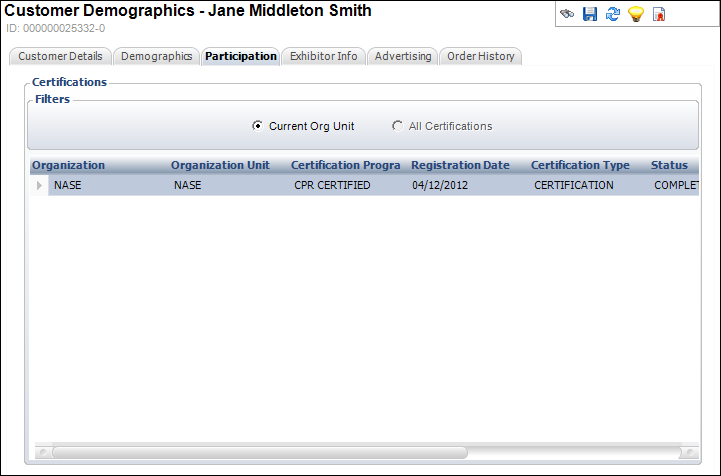
2. Select the Current Org Unit radio button to display certifications for the org/org unit of the logged in user or select the All Certifications radio button to display certifications across org/org units.