The Centralized Customer Audit Information screen displays, as shown below.
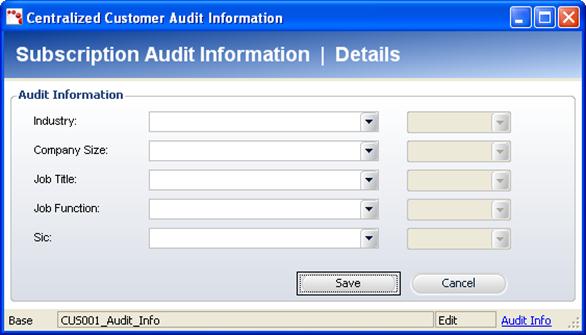
The Centralized Audit screen captures the information at the customer-level so that the system can default into each of the customer’s audited subscription product qualification records. If the Centralized Audit screen is not used, subscription audit information must be entered individually for each of the customer’s audited subscription products whenever qualification/re-qualification is required.
To define centralized audit information:
1. On
the Customer Central or Call Center screens, from the Demographics task
category, click Maintain Centralized Audit Info.
The Centralized Customer Audit Information screen displays, as shown below.
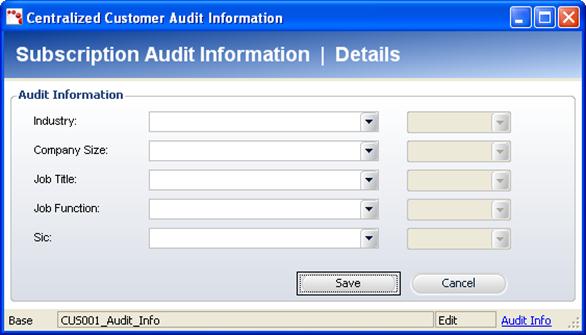
2. Select
the Industry from the drop-down menu.
The date the information changed displays in the corresponding gray text
box.
3. Select
the Company Size from the drop-down menu.
The date the information changed displays in the corresponding gray text
box.
4. Select
the Job Title from the drop-down menu.
The date the information changed displays in the corresponding gray text
box.
5. Select
the Job Function from the drop-down menu.
The date the information changed displays in the corresponding gray text
box.
6. Select
the Sic code from the drop-down menu.
The date the information changed displays in the corresponding gray text
box.
7. Click Save.