The Directory Description screen displays on the Exhibitor Info tab, as shown below.
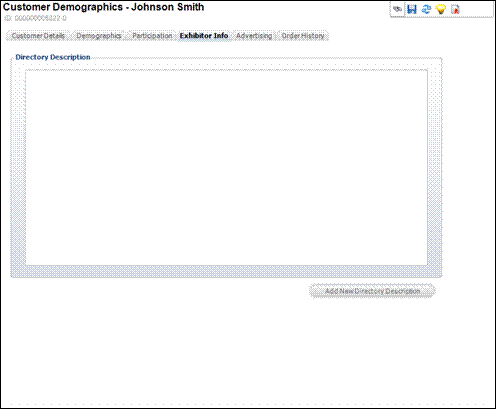
From this screen, you can add a description for the exhibitor that will display in the directory.
To add a directory description:
1. From
the Exhibitor task category, click Directory Description.
The Directory Description screen displays on the Exhibitor Info tab, as
shown below.
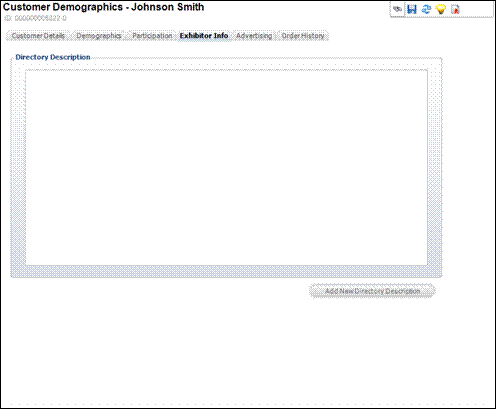
2. Click Add New Directory Description.
3. Enter the description.
4. Click Save.