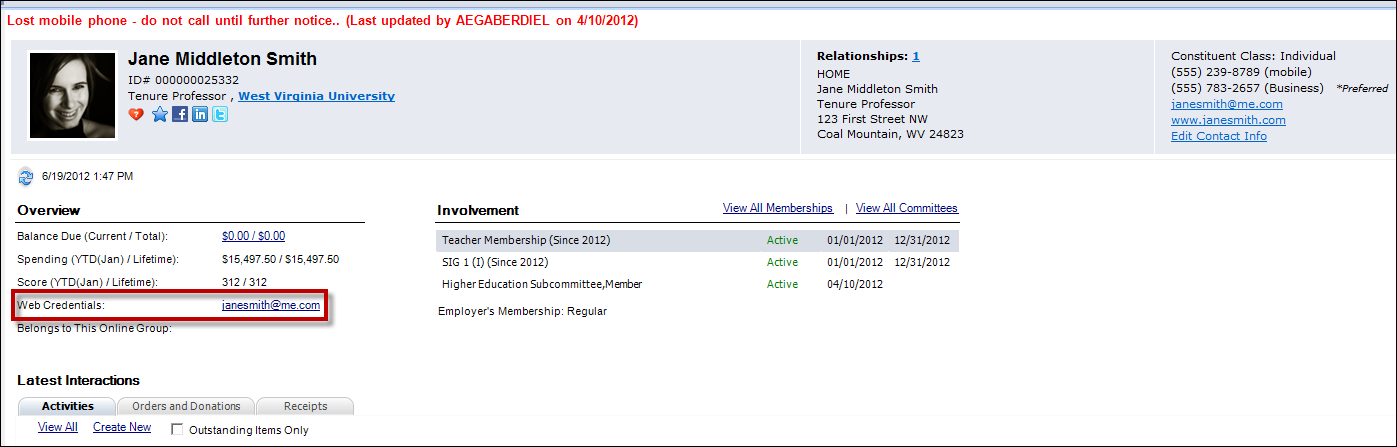Editing a Constituent's Web Access in CRM360®
As of 7.4.1, from the Web Access Controls screen, you can create and
view SSO login related information for the constituent record. Depending
on security, a password can be added, edited, and reset in this screen.
For more information on SSO, please see the Single
Sign On (SSO) Overview.
To edit the customer’s web access:
1. On the CRM360
screen, in the Overview section, if
web credentials have already been created,
click the hyperlink next to Web Credentials,
as highlighted below. If
web credentials exist, the link will display the constituent's User Name.
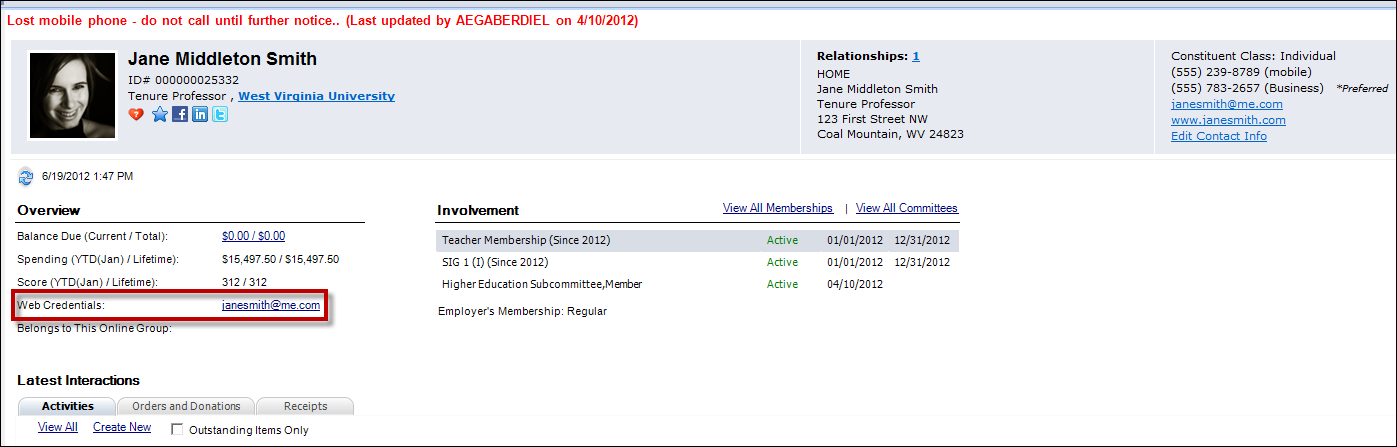
If web credentials have not been created, the link will display "Create a web login".
The Web Access Control screen displays, as shown below.

If you're creating SSO login information for the first time, the Create SSO Login radio button is
selected. If you're updating existing SSO login information, the Update SSO Login Information radio
button is selected.
2. If a primary email
address was entered when the constituent was created, the constituent's
email address will display in the New Email Address field. If
necessary, change this email address.
The following characters can be added before the @ symbol in the New Email
Address: ! # $ % & ' * + - / = ? ^ _ ` { | } ~
 As of 7.4.1, multiple SSO web accounts
can be associated with one email address.
As of 7.4.1, multiple SSO web accounts
can be associated with one email address.
3. When
you create a new individual constituent and define a primary email address,
the WEBUSERNAME_FORMAT application
parameter determines what the constituent's New
User Name will be. Valid values include CUSTOMER_EMAIL_ADDRESS,
CUSTOMER_ID, and CUSTOMER_NAME.
If necessary, change the User Name.
4. Enter
the New Password.
5. Enter
the Confirm Password.
6. Click
Submit.
 If
an email address was not already defined for the constituent, when the
SSO login information is submitted, the system will automatically create
the email address contact information record.
If
an email address was not already defined for the constituent, when the
SSO login information is submitted, the system will automatically create
the email address contact information record.
See Also:
· Resetting a Constituent's
Web Password
· Disabling a Constituent's
Web Account