The Outside Appearances screen displays on the Participation tab, as shown below.
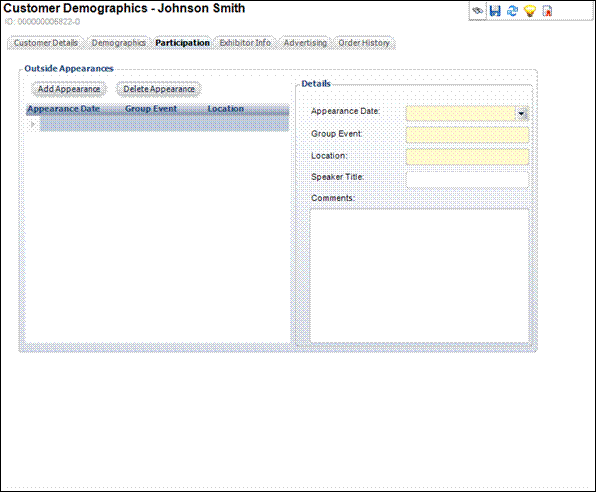
You can add customer speaking engagements that occurred outside of the organization. Since they are outside appearances, they are not tracked in Personify. This speaker appearance data is recorded in the Spk_Appearance table.
To add an outside appearance:
1. From
the Participation task category, click Outside Appearances.
The Outside Appearances screen displays on the Participation tab, as shown
below.
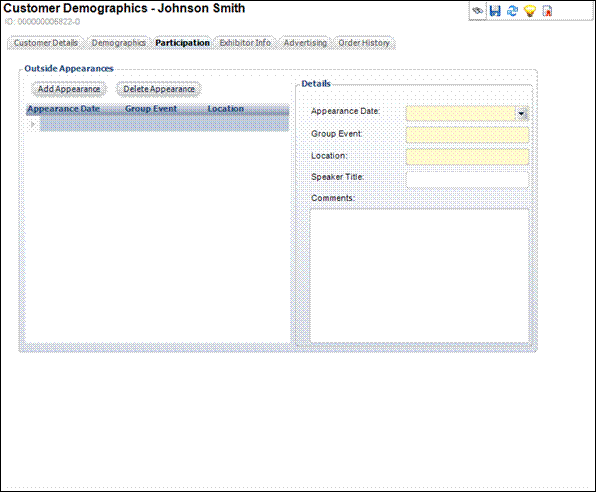
2. Click Add Appearance.
3. Select the Appearance Date from the drop-down menu.
4. Enter the Group Event name at which the customer appeared.
5. Enter the Location of the event.
6. If necessary, enter the Speaker Title.
7. If necessary, add any Comments related to the appearance.
8. Click Save.