The Education screen displays on the Demographics tab, as shown below.
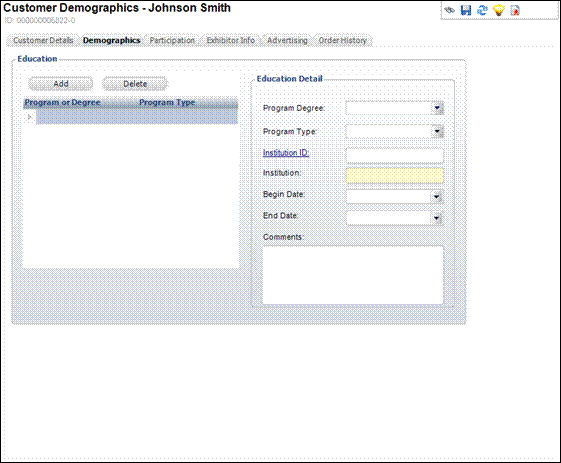
Using the Education screen, you can add education information to a customer record. Education information includes degree type, program type, institution name and ID, and the start and end dates.
To add education information:
1. From
the Demographics task category, click Education.
The Education screen displays on the Demographics tab, as shown below.
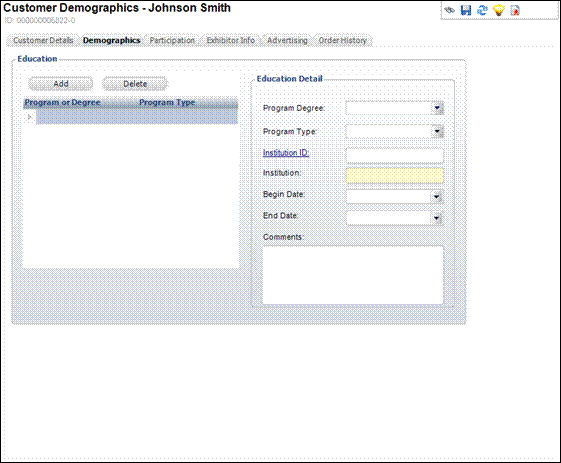
2. Click Add.
3. Select the Program Degree from the drop-down. This is the type of program or degree the customer will complete or has completed, such as Bachelor of Arts or Doctor of Medicine.
4. Select the Program Type from the drop-down. This further defines the program or degree, such as Undergraduate or Continuing Education Credit.
5. Click
the Institution ID link.
The Customer Chooser is displayed.
6. Search
for the educational institution that is granting the degree or designation.
Only Company records are displayed.
The Institution name displays automatically, but it can be changed.
7. If applicable, select a Begin Date for when the affiliation with the institution begins.
8. If applicable, select an End Date for when the affiliation with the institution ends.
9. Enter any Comments.
10. Click Save.