The Solicitor Maintenance search screen displays, as shown below.
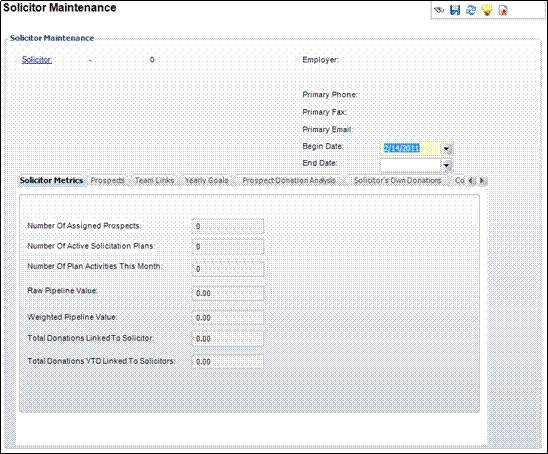
If the customer has already been added as a solicitor, enter the customer information on the Solicitor Maintenance search screen to display the solicitor information.
To add a customer as a solicitor:
1. On
the Customer Central screen, from the Fundraising task category, click
Solicitor Information.
The Solicitor Maintenance search screen displays, as shown below.
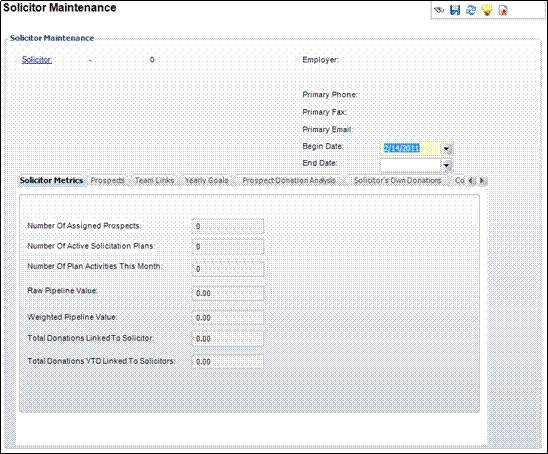
2. Click Add.
3. Click
the Solicitor link.
The Constituent Chooser displays.
4. Search for and select the current customer. The customer’s information is displayed on the Solicitor Maintenance screen.
5. Click Save.