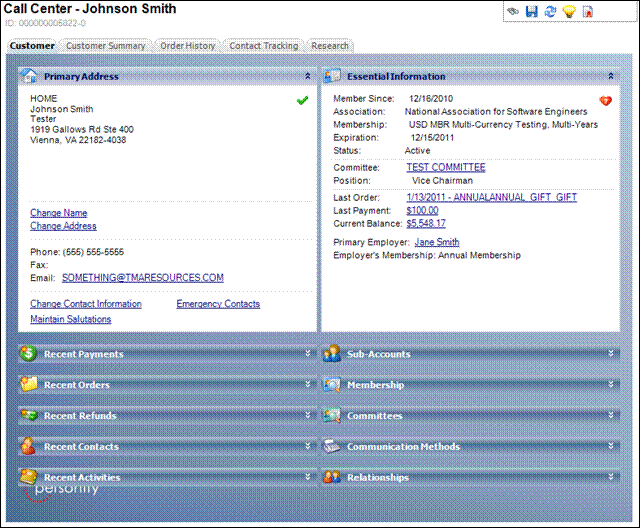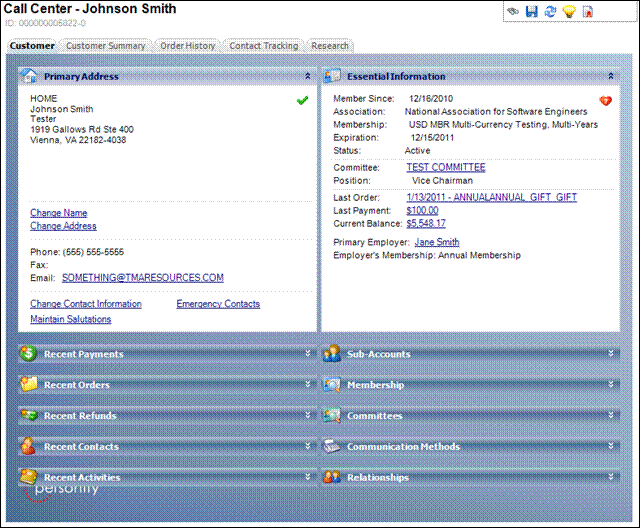
On the Customer Central screen, from the Common Tasks task category,
click Open Call Center to access the
Call Center screen. The Call Center subsystem serves as the “command
center” for Personify. It is integrated with all Personify productivity
and revenue modules, offering a central window into customer activity
throughout the system. Integration with the Contact Management module
allows you to record all interactions with customers as they take place.
From the Call Center you can initiate new activities for callers, register
callers for meetings, create and renew memberships, enter product orders,
and accept donations.