The Ad Agency Information screen displays on the Advertising tab, as shown below.
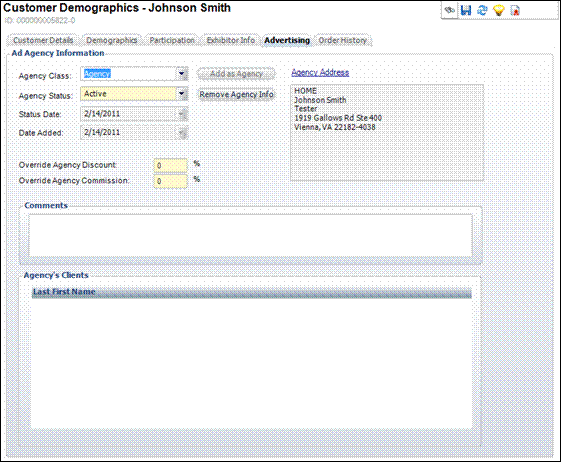
Personify allows you to take an existing customer in your Personify database and make it into an agency without having to recreate that customer record in the Agency maintenance screen. You can make this customer an agency via Customer Central.
To make an existing customer an agency:
1. From
the Advertising task category, click Ad Agency.
The Ad Agency Information screen displays on the Advertising tab, as shown
below.
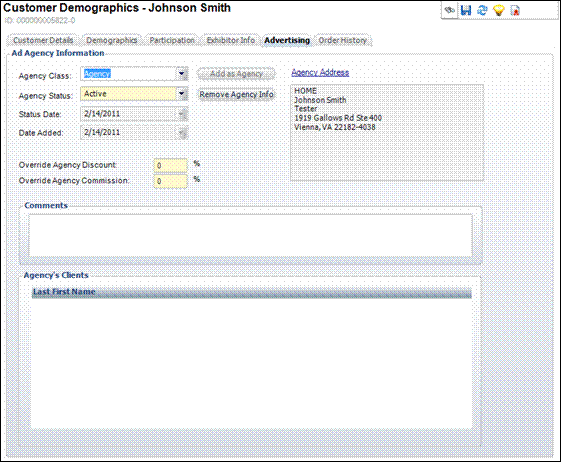
2. Click
Add as Agency.
The Ad Agency Information fields become active.
3. Select the Agency Class from the drop-down menu.
4. Select the Agency Status from the drop-down menu.
5. Enter the Override Agency Discount percentage, if necessary. Any insertion order this agency appears on will receive this discount.
6. Enter the Override Agency Commission percentage, if necessary. Any insertion order this agency appears on will receive this commission.
![]() The
numbers entered in the Override Agency Discount and Override Agency Commission
text boxes will override any commissions or discounts defined earlier
in the system.
The
numbers entered in the Override Agency Discount and Override Agency Commission
text boxes will override any commissions or discounts defined earlier
in the system.
7. Click the Agency Address link to add or edit any address(es) for this customer.
8. Enter any additional Comments in the text box.
9. Click Save.