The Member Counts tab displays counts for the subgroup, such as:
· Total number of active members
· Total number of members who have not paid for their memberships
· Total number of members who have renewed their memberships
· Total number of new members
· Total number of cancelled members
Using the member Counts screen, you can modify filters to obtain the counts as of a certain date.
![]() The
Member Count grid will not be populated until the MBR700 batch process
has been run.
The
Member Count grid will not be populated until the MBR700 batch process
has been run.
The following is a list of counts and their calculations via MBR700. These values are displayed in the Count for Selected Record grid at the bottom of the Member Counts tab. These values can only be updated if the user has access-point permissions.
· Active Count = New count + Renewed count + Continuing count + Transfer-in count.
· Renewed Count - Includes memberships where the Line Status code is Active and the Begin Date of the order falls in the month of the Member Count Date parameter and this order is linked to a previous membership order.
· New Count - Includes memberships where the Line Status code is Active and the Begin Date of the order falls in the month of the Member Count Date parameter and this order is not linked to a previous membership order.
· Proforma Count - Includes memberships where the Line Status code is Proforma.
· Cancelled Count - Includes memberships where the Line Status code is Cancelled and the Line Status Date of the order falls in the month of the Member Count Date parameter.
· Continuing Count - Includes memberships where the Line Status code is Active and the Begin Date of the order does not fall in the month of the Member Count Date parameter and this order is linked to a previous membership order.
· Transferred Out Count - Includes memberships where the Fulfill Status code is “X” (transferred) and the Line Status code is either Active or Cancelled and the Line Status Date of the order falls in the month of the Member Count Date parameter.
· Transferred In Count - Includes memberships where the Fulfill Status code is “A” and the Line Status code is Active and the Begin Date of the order falls in the month of the Member Count Date parameter and the column TRANSFER_FROM_ORDER_No in ORDER_DETAIL is not null.
To filter and view member counts:
1. From the Common Tasks task category, click Show
Membership Counts.
The Member Counts tab displays, as shown below.
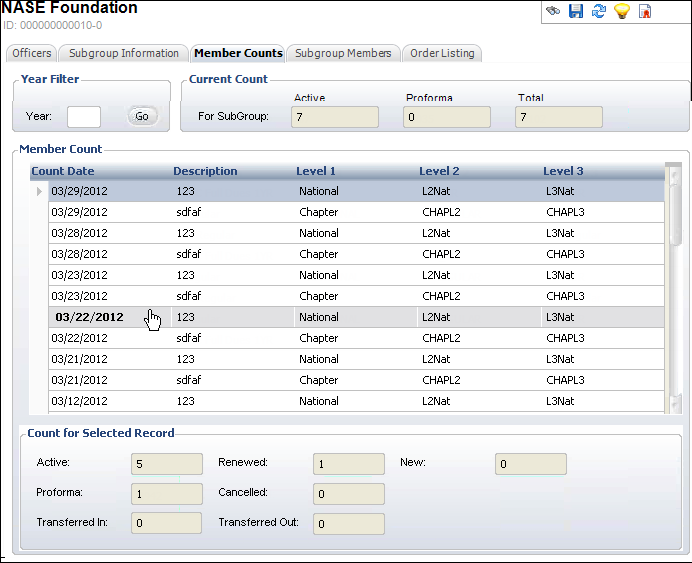
2. If
many member counts display, enter the Year in the text box and
click Go.
This will display only the member counts for the selected year.
3. Click on each row to display the member count for the Count Date.