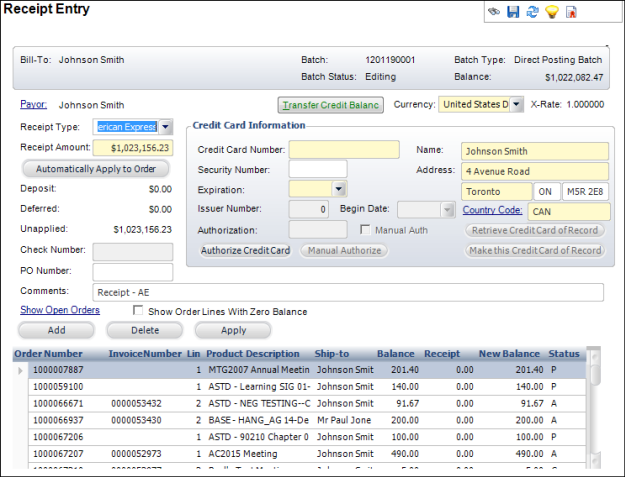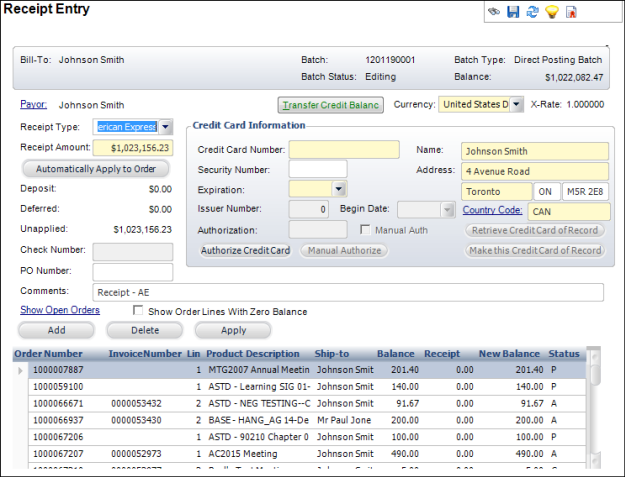
From the Common Tasks task category on the Customer Central screen or
from the Orders task category on the Call Center screen, click Enter
a payment to access the Receipt Entry screen. There are several ways
to enter cash receipts, and one way is through the Receipt Entry screen.
The advantage of using this screen (rather than reviewing an order and
then paying it from that screen) is it facilitates more complex receipts.
For more information on the Receipt Entry screen, see Entering
a Receipt.