The customer displays in Call Center, as shown below.
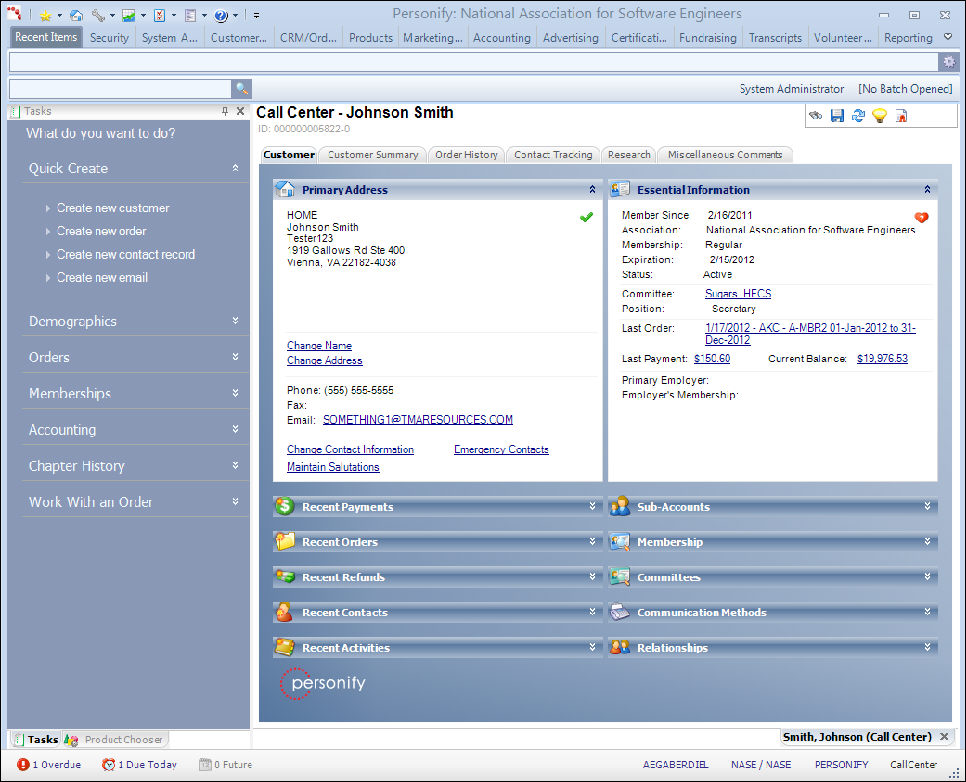
You can view customer specific information in different ways: via the Customer Central screen or via the Call Center screen.
To view a customer in Call Center:
1. From
the Personify main toolbar, select CRM/Orders
> Call Center.
The Call Center search screen.
2. Create a new customer or search
for and select a customer.
The customer displays in Call Center, as shown below.
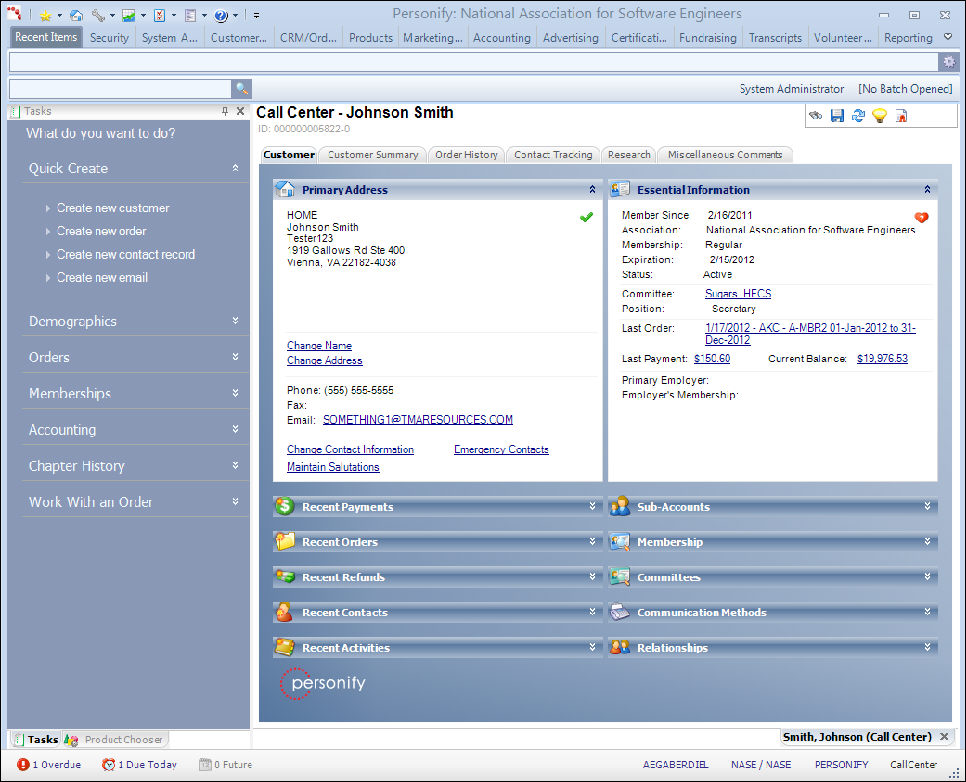
Using the various tabs and tasks on the Call Center screen, you can perform the following tasks:
· Customer Demographics
o Viewing the Communication History
o Viewing Deleted Communication History
§ Propagating the Primary Address to Orders
o Changing a Customer's Contact Information
o Adding an Employee or Family Member
o Opening a Customer in Customer Central
o Defining Centralized Audit Info
o Adding Miscellaneous Comments about a Customer
· Contact Tracking
o Adding a Contact Tracking Record
§ Resolving an Overdue Contact Tracking Record
· Orders
o Viewing a Customer's Orders Across the System
· Memberships
o Changing a Customer's Membership
o Renewing a Customer's Membership
o Transferring a Customer's Membership
o Generating a Standard Letter for a Customer
· Accounting
· Chapter History
· Work With an Order
o Changing the Bill-To Customer
o Changing the Ship-To Customer
o Printing an Acknowledgement Letter