The Address History screen displays, as shown below.
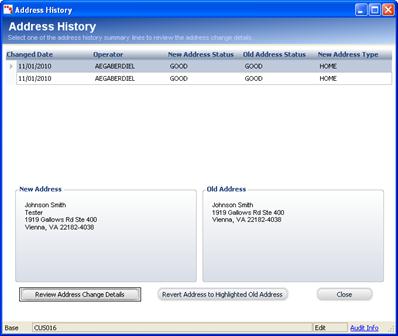
From the Address History screen, you can review the address change details and revert to an old address.
To view a customer's address history:
1. From
the Address Chooser screen,
click View Address History.
The Address History screen displays, as shown below.
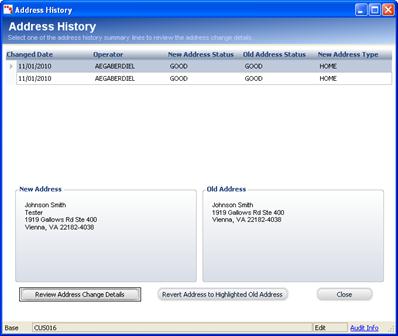
2. Highlight one of the address lines to review the change details in the New Address and Old Address sections.
3. Click
Review Address Change Details to review the address history details,
shown below.
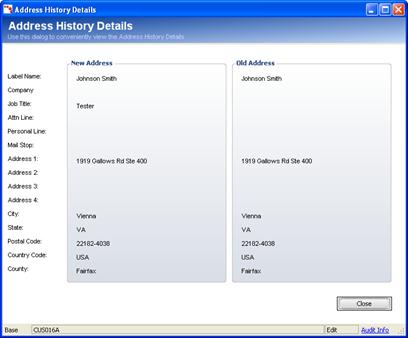
4. Highlight the appropriate line and click Revert Address to Highlighted Old Address to revert the address to a previous value, if necessary. The system saves and closes the screen automatically.