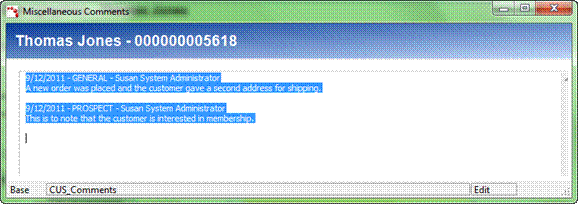The Miscellaneous Comments screen displays on the Demographics tab, as shown below.
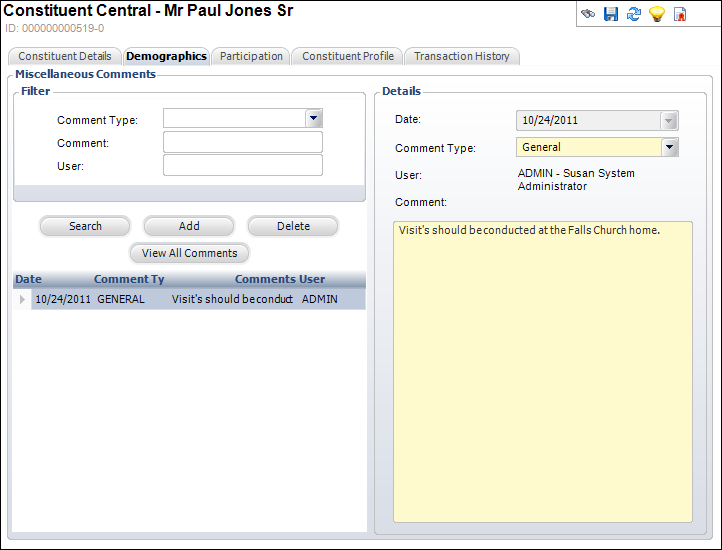
To add miscellaneous comments about a constituent:
1. From
the Demographics task category on the Customer Central or Call Center
screens or from the Subgroups as Customers task category on the Subgroup
Central screen, click Miscellaneous Comments.
The Miscellaneous Comments screen displays on the Demographics tab, as
shown below.
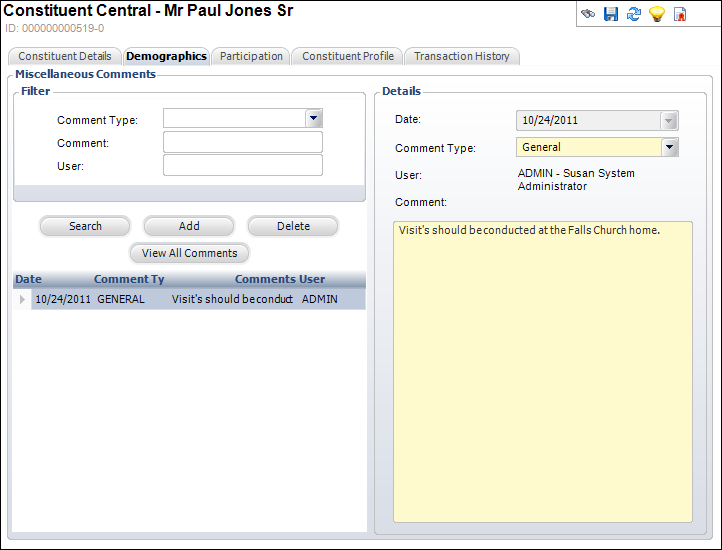
2. Click Add.
3. Select the Comment Type from the drop-down menu.
4. Enter the Comment text in the text box.
5. Click Save.
6. To
view all the comments for this customer select the View All Comments
button, as shown below.