The mail merge standard letter opens in Microsoft Word with the constituent's information populated. For example:
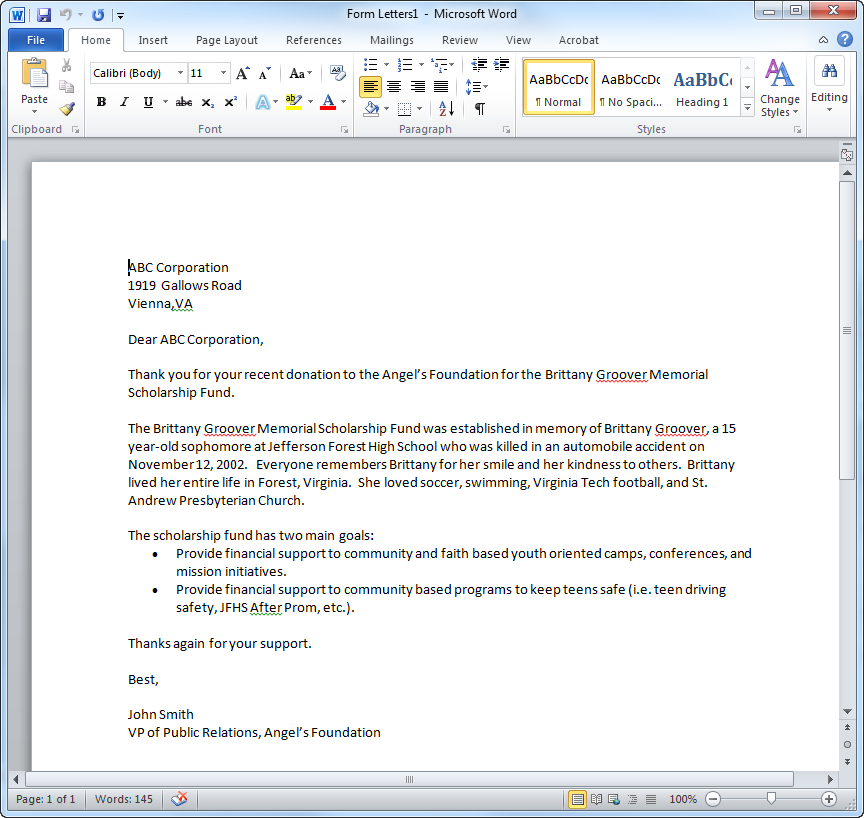
To generate a standard letter for a constituent:
1. Search for the appropriate constituent in Contact Tracking.
2. Click
New.
The new contact tracking record screen displays.
3. Enter the appropriate information.
4. Click
the Standard Letter link.
The Choose Standard Letter window displays.
5. Search for and select the appropriate standard letter.
6. Click
Print.
The mail merge standard letter opens in Microsoft Word with the constituent's
information populated. For example:
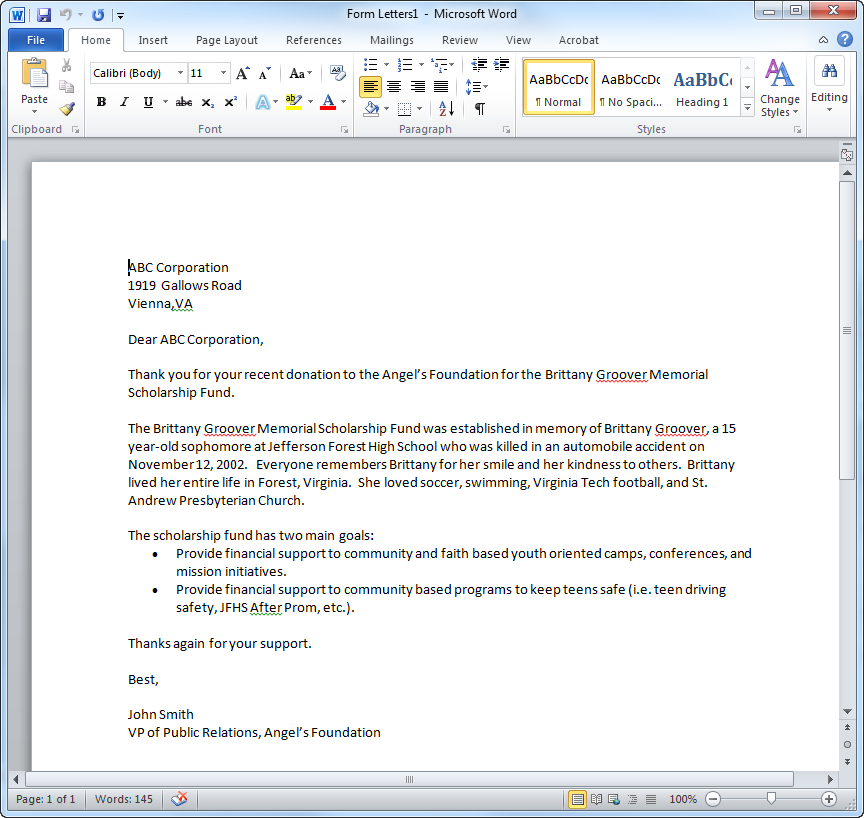
7. Save the document.