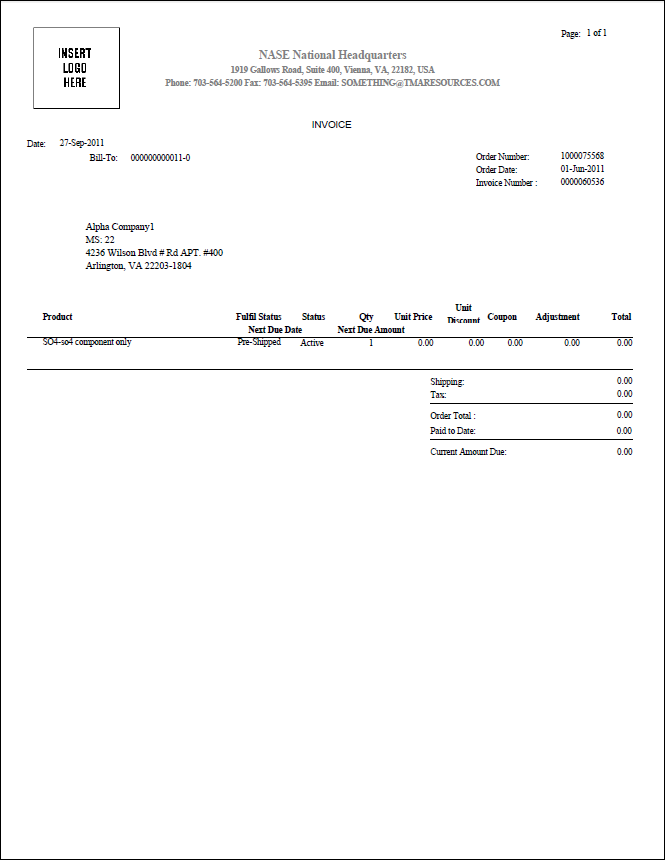The
Bill To customer needs to have a valid address in order for the invoice
to output correctly.
The
Bill To customer needs to have a valid address in order for the invoice
to output correctly.
An invoice can be printed:
· When an inventoried product order has a Line Status of "Active" and has an Invoice Number.
· When an inventoried product line item is shipped and invoiced.
 The
Bill To customer needs to have a valid address in order for the invoice
to output correctly.
The
Bill To customer needs to have a valid address in order for the invoice
to output correctly.
To print an invoice:
1. In the Order Entry screen, select the Tasks tab in the lower-left corner of the screen.
2. Highlight
the appropriate order and click Print Invoice from the Work with
Orders task category.
The invoice prints automatically, as shown below.