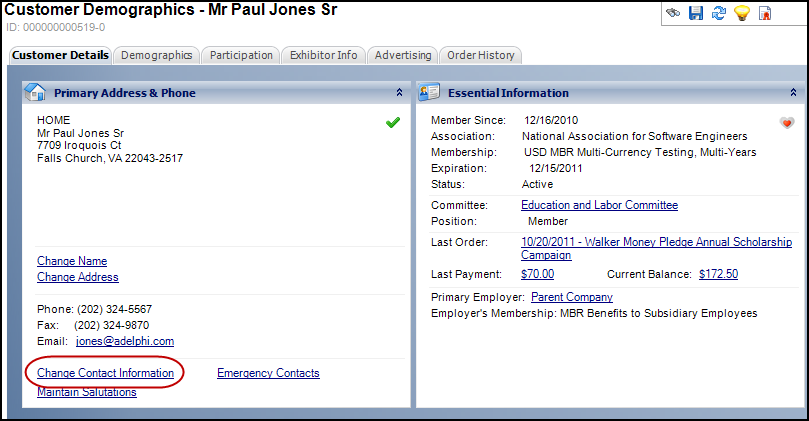
The Contact Method Details screen displays, as shown below.
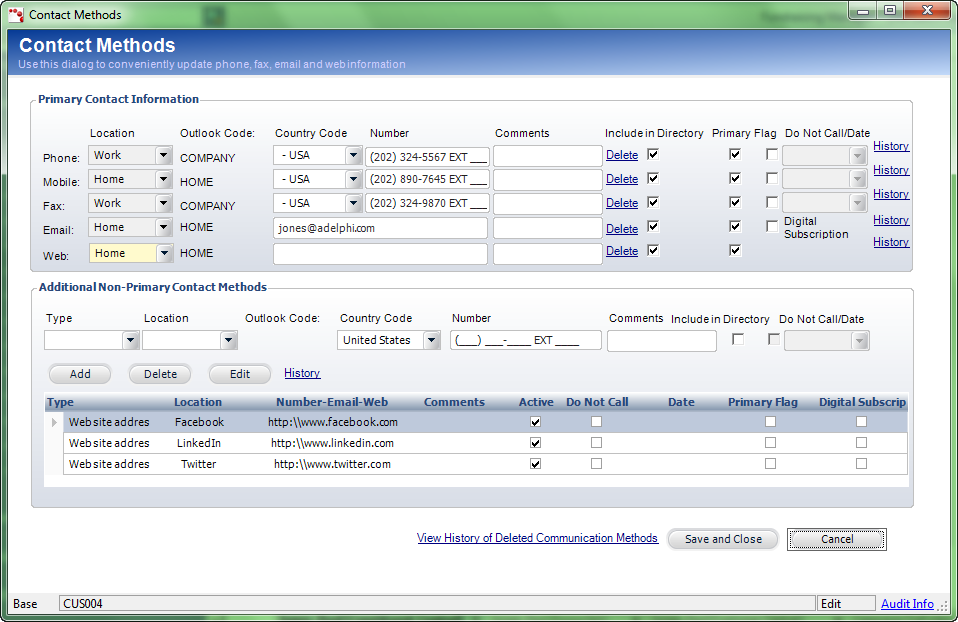
To view the deleted history of communication methods for the customer:
1. From the
Customer Details tab in Customer Central or the Customers tab in Call
Center, click the Change Contact Information
link.
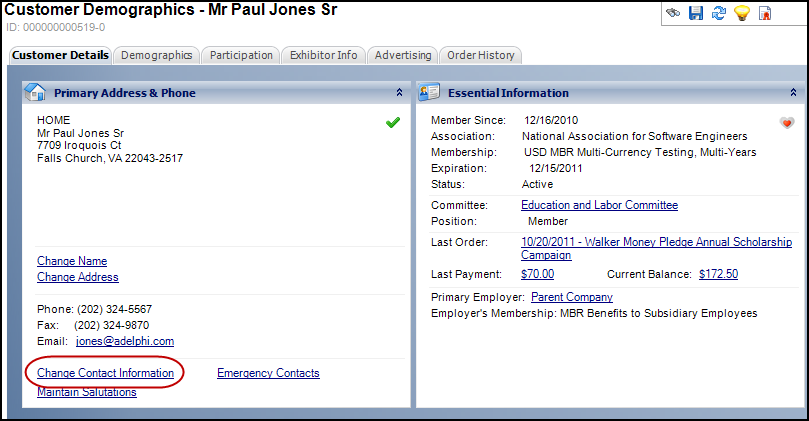
The Contact
Method Details screen displays, as shown below.
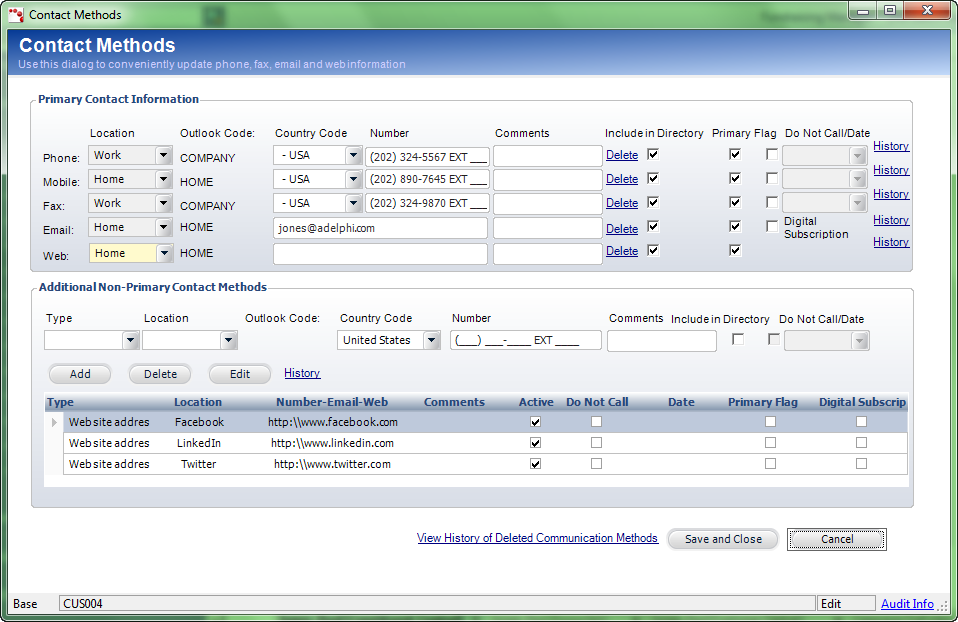
2. Click
the View History of Deleted Communication Methods link
at the bottom of the screen..
The Communication Edit History - Deleted Communication Methods screen displays,
as shown below.
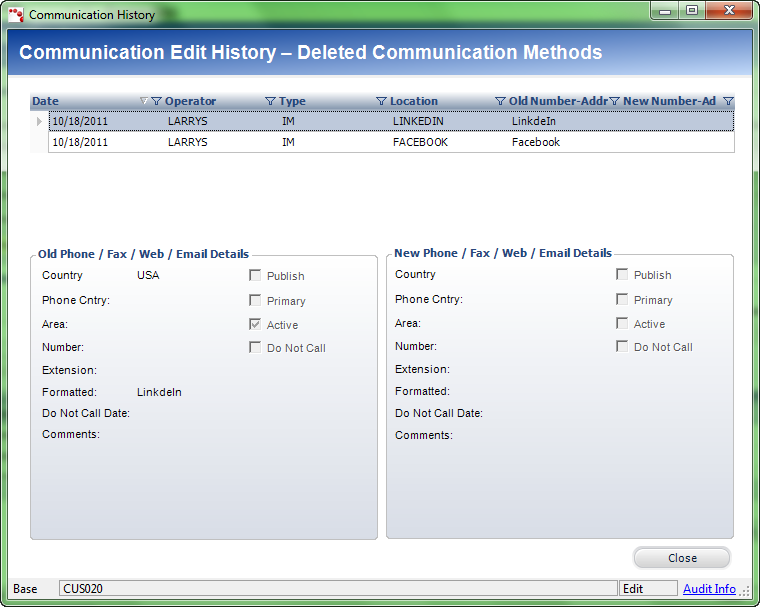
From this screen, you can view the history of all the delete communication
methods. You cannot reactivate this record. Re-enter the method
if it is required.