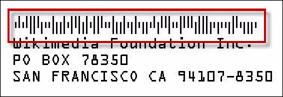
The Intelligent Mail Barcode is a height-modulated barcode that encodes up to 31 decimal digits of mailpiece data into 65 vertical bars.
The code is made up of four distinct symbols, which is why this barcode was once referred to as the 4-State Customer Barcode. Each bar contains the central "tracker" portion, and may contain an ascender, descender, neither, or both (a "full bar"). In total, the new barcode will carry a data payload of 31 digits representing the following elements:
· Barcode Identifier
· Service Type Identifier
· Mailer ID
· Sequence Number
· Delivery Point Zip Code
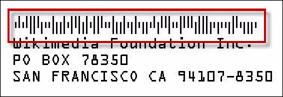
First Digit |
Length |
Item |
Description |
1 |
2 |
Barcode Identifier |
A two-digit value that indicates the degree of pre-sorting this mail piece received before being presented for mail delivery. |
3 |
3 |
Service Type Identifier |
A three-digit value representing both the class of the mail (such as first-class, standard mail, or periodical), and any services requested by the sender. |
6 |
6 or 9 |
Mailer ID |
A six or nine-digit number assigned by the USPS that identifies the specific business sending the mailing. Higher volume mailers are eligible to receive six-digit Mailer IDs, which have a larger range of sequence numbers associated with them; lower volume mailers will receive nine-digit Mailer IDs. To make it possible to distinguish six-digit IDs from nine-digit IDs, all six-digit IDs begin with a digit between 0 and 8, inclusive, while all nine-digit IDs begin with the digit 9. |
12 or 15 |
9 or 6 |
Sequence Number |
A mailer-assigned six or nine-digit ID specific to this piece of mail, which the mailer must ensure is unique for a 45-day period after it is sent. The Sequence Number is either six or nine digits, based on the length of the Mailer ID. If the Mailer ID is six digits long, then the Sequence Number is nine digits long, and vice versa, so that there will always be fifteen digits in total when the Mailer ID and the Sequence Number are combined. |
21 |
11 |
Delivery Point ZIP Code |
This section may be omitted, but if it is present, the five, nine, or eleven-digit forms of the ZIP code are also encoded in the Intelligent Mail barcode. The full eleven-digit form includes the standard five-digit ZIP code, the ZIP + 4 code, and a two-digit code indicating the exact delivery point. This is the same information that was encoded in the POSTNET barcode, which the Intelligent Mail barcode is intended to replace. |
To use ACS functionality in Personify, you need to contact the US Post Office and sign up for ACS. They will provide you with the necessary Mailer ID and other information.
After obtaining ACS information from the US Post Office, you need to purchase the proper font type that is used for the Intelligent Mail barcode. This font is sold online; please refer to the US Post Office site for more information.
Before you begin using Intelligent Mail Barcodes with your Batch Reports, you need to set up two ACS parameters in Configure and Verify Interfaces.
To set up ACS:
1. From the Personify Toolbar, select System Admin
> Configure and Verify Interfaces.
The Configure and Verify Interfaces screen displays.
2. Select
Configure ACS under the Address Change Service section.
The Interface Parameter Maintenance Search screen displays, with the corresponding
ACS parameters.
3. Select
the MAILER_ID parameter.
The Interface Parameter Maintenance Details screen displays for the MAILER_ID
parameter.
4. Enter your organization’s Mailer ID in to the Parameter Value field. To obtain a Mailer ID for your organization, please contact the U.S. Post Office.
5. Click Save and return to the Interface Parameter Maintenance Search screen.
6. Select
the UPLOAD_FILE_PATH parameter.
The Interface Parameter Maintenance Details screen displays for the UPLOAD_FILE_PATH
parameter.
7. Enter a folder location in to the Parameter Value field. This folder location is where the CUS540 process will search for any input files.
8. Click Save.
The following TRS processes have been updated with additional fields that allow printing of Intelligent Mail barcodes with each address label:
· ADV620
· MISC665
· ORD660
· FAR610
· INV620
· MBR655
· SUB655
· SUB670
· SUB671
· CUS500
· MKT800
· FND630
· FND660
The following fields were added to these TRS processes in the Personify reporting system:
Field |
Description |
Use Address Change Service |
‘Y’ or ‘N’ – If the flag is set to ‘Y’, the labels generated with the report will print with ACS formatted Intelligent Mail Barcodes. The report prints these barcodes based on the values for Barcode Identifier, Service Type Identifier, and Mailer ID. Setting the flag to ‘Y’ also adds an additional row to the label, where the Intelligent Mail Barcode will be printed. |
Barcode Identifier |
A two-digit value that indicates the degree of pre-sorting this mail piece received before being presented for mail delivery. |
Service Type Identifier |
A three-digit value representing both the class of the mail (such as first-class, standard mail, or periodical), and any services requested by the sender. |
Mailer ID |
A six or nine-digit number assigned by the USPS that identifies the specific business sending the mailing. Higher volume mailers are eligible to receive six-digit Mailer IDs, which have a larger range of sequence numbers associated with them; lower volume mailers will receive nine-digit Mailer IDs. To make it possible to distinguish six-digit IDs from nine-digit IDs, all six-digit IDs begin with a digit between 0 and 8, inclusive, while all nine-digit IDs begin with the digit 9. |
· Users should only print the Intelligent Mail barcode on one-up to two-up labels.
· The font for the Intelligent Mail barcode must be purchased. Vendors that sell this font for use with your system can be found on the Internet.
· The US Post Office recommends that the Intelligent Mail barcode be printed in 12 point font size.
· ACS is not compatible for use with the AVERY5267 label format.
· Users may have to make minor adjustments to formatting due to variances in printers.