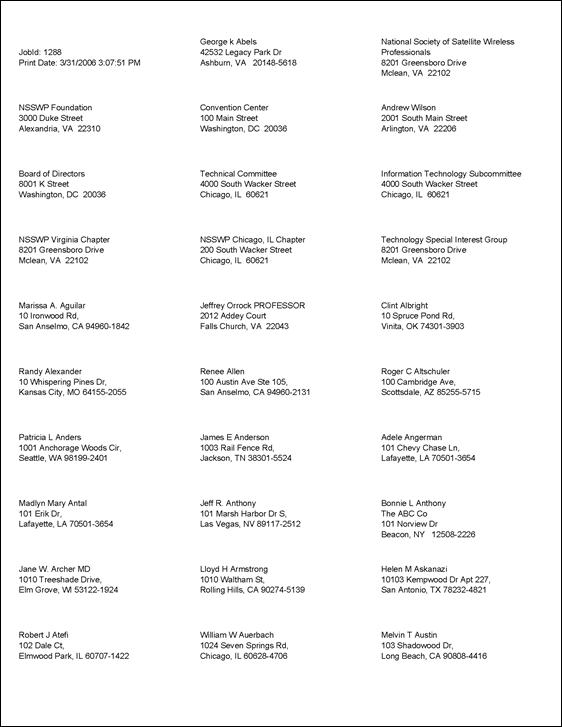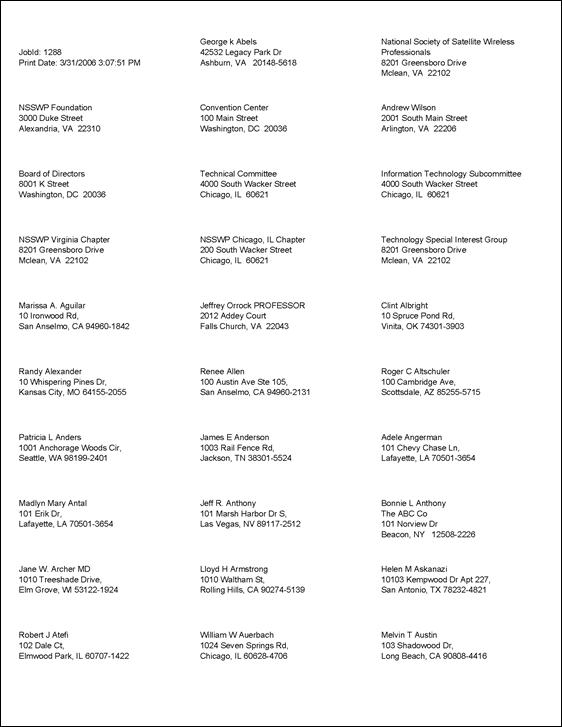
When run from the Customer or Call Center screen, this report provides the ability to print an individual label while browsing the customer demographic information on the screen.
When run in batch mode from the Job Submission screen, this report generates labels in volume according to filter criteria. A user parameter switches among multiple label layouts including two-up (Avery 5262) three-up (Avery 5160). Users can also modify the report layout to other standard Avery sizes.
Two reports are generated from this process:
· Potential Duplicate Listing
· Duplicate Customer Merged Listing
For DYMO label printers, you must select the “One Label per Page” format.
Additional parameters were added in the 7.2.1 release to accommodate Address Change Service functionality. Please see the Address Change Service section for more information.
Parameter |
Description |
Required? |
| Organization | The Organization ID for which you want to run the report. | Read-only |
| Organization Unit | The Organization Unit ID for which you want to run the report. | Read-only |
| Label Format | Label Format determines the number of labels to be printed. | Yes |
| Use Address Change Service |
|
No |
| Barcode Identifier | A two-digit value that indicates the degree of pre-sorting this mail piece received before being presented for mail delivery. | No |
| Service Type Identifier | A three-digit value representing both the class of the mail (such as first-class, standard mail, or periodical), and any services requested by the sender. | No |
| Mailer ID | A six or nine-digit number assigned by the USPS that identifies the specific business sending the mailing. Higher volume mailers are eligible to receive six-digit Mailer IDs, which have a larger range of sequence numbers associated with them; lower volume mailers will receive nine-digit Mailer IDs. To make it possible to distinguish six-digit IDs from nine-digit IDs, all six-digit IDs begin with a digit between 0 and 8, inclusive, while all nine-digit IDs begin with the digit 9. | No |