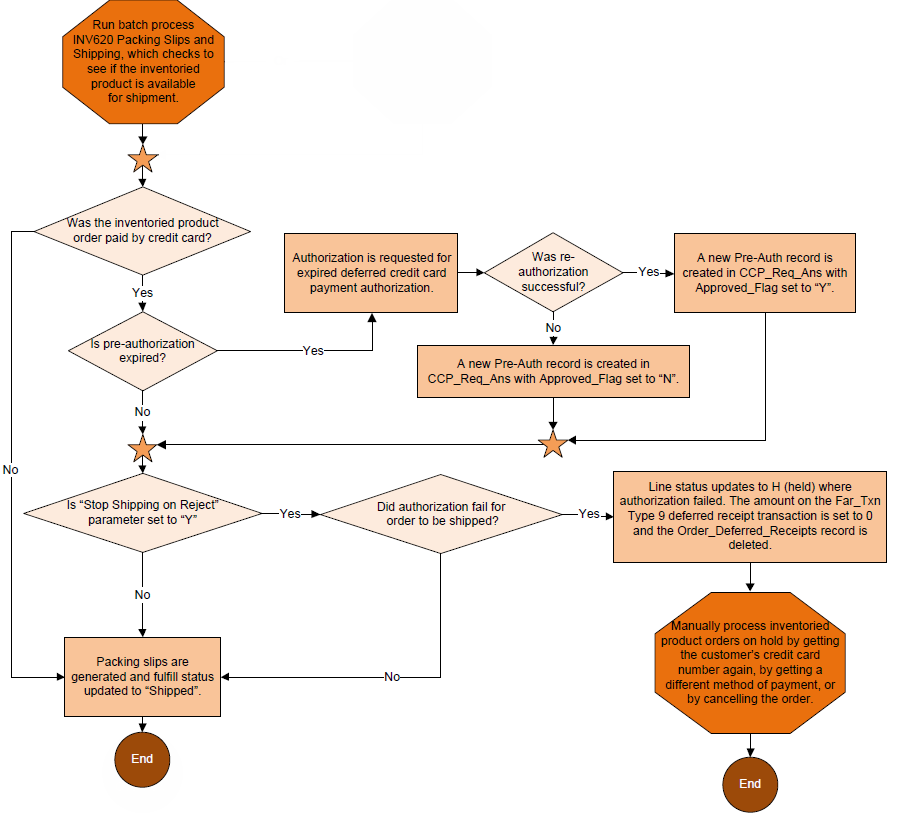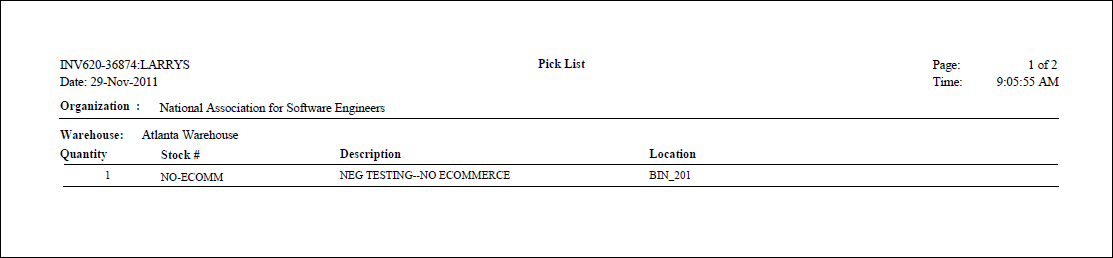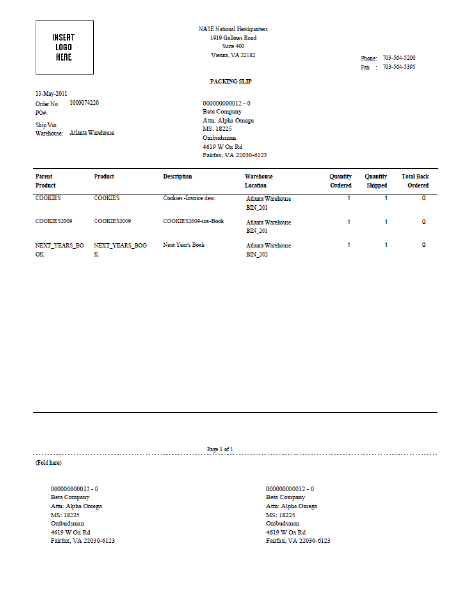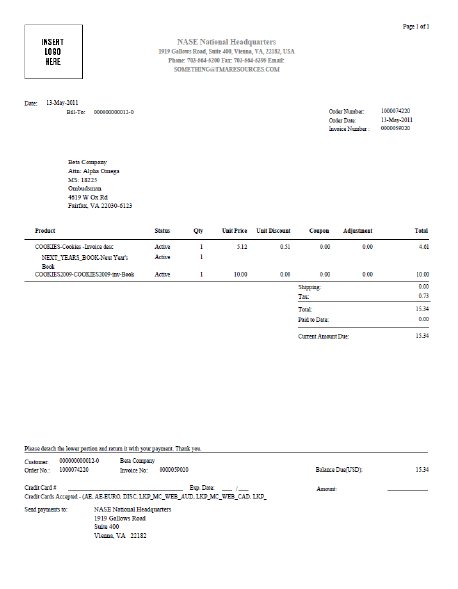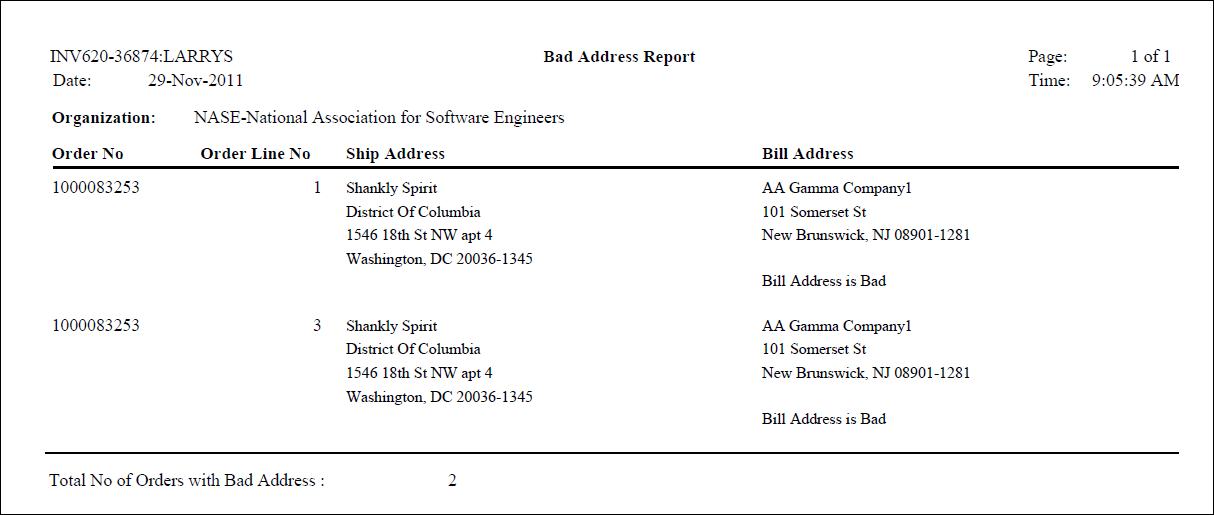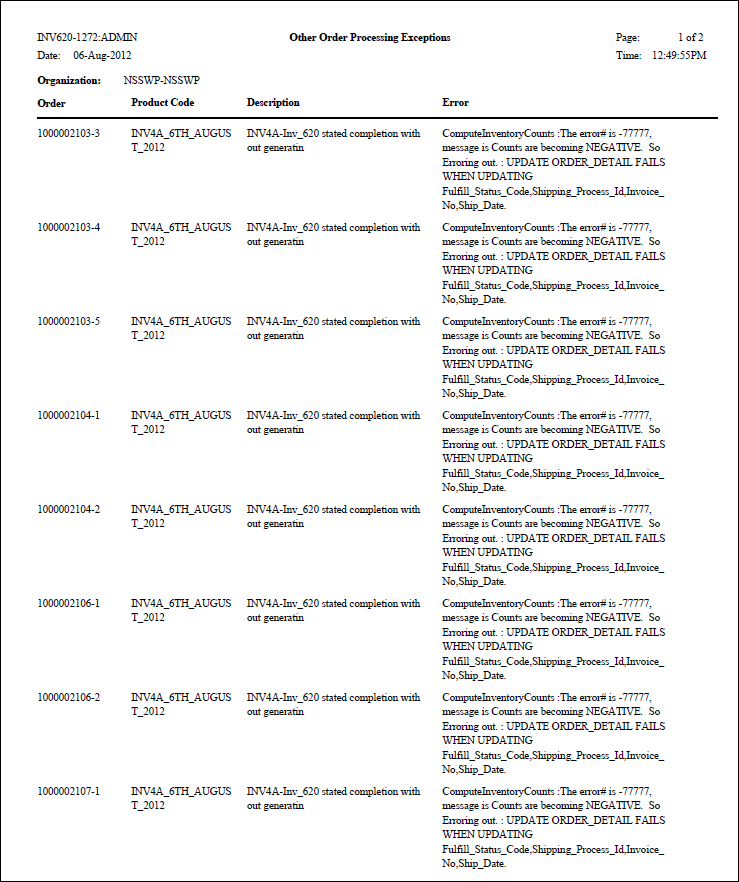INV620 – Packing Slips and Pick List Generation
This batch
process checks to see if an inventoried product is available for shipment.
If so, depending on your INV620 parameters, the process generates the
product’s packing slip, finalizes shipping, and generates an invoice.
If the credit card authorization date has passed, INV620
reauthorizes the credit card and includes the orders on the report. Reauthorization
failures are displayed in the INV620PreAuthErrors report. For example,
if a credit card expiration date has passed, the reauthorization will
fail and the order will be displayed in the INV620PreAuthErrors report
and will not generate a packing slip. These failures must be manually
corrected through contact with the customer on the Receipt Analysis screen.
If the customer has a credit card on file, you should also update this
information on the Credit Card Information screen in Customer Central
in order to not affect future orders.
As of 7.4.2, if the system cannot process an INV order
because of insufficient available inventory, INV620 will continue to process
successfully for other orders and the INV620Errors - Other Order Processing
Exceptions report (see sample below) will display those INV orders which
failed during shipping. The INV620Error report displays the order line
number, product code, and error reason code.
As of 7.4.2, the system will automatically ship the parent line when the
last child component line is shipped and the parent line Fulfill Status
is not "S", "P", or "L".
 As of 7.4.2, when a non-inventoried INV product has inventoried INV product(s)
as components, and when one or more of the component products is shipped
through the Shipping Maintenance (INV200) screen, the Fulfill Status of
the non-inventoried INV product linked to warehouse will be set to "S"
(shipped) if it is not already "P" or "S". If the
non-inventoried INV product has one or more INV products as components,
and is not linked to a warehouse, when one or more of the component products
is shipped through the Shipping Maintenance (INV200) screen, the
Fulfill Status of the non-inventoried INV product not linked to a warehouse
will be set to "P" (pre-shipped) if it is not already "P"
or "S".
As of 7.4.2, when a non-inventoried INV product has inventoried INV product(s)
as components, and when one or more of the component products is shipped
through the Shipping Maintenance (INV200) screen, the Fulfill Status of
the non-inventoried INV product linked to warehouse will be set to "S"
(shipped) if it is not already "P" or "S". If the
non-inventoried INV product has one or more INV products as components,
and is not linked to a warehouse, when one or more of the component products
is shipped through the Shipping Maintenance (INV200) screen, the
Fulfill Status of the non-inventoried INV product not linked to a warehouse
will be set to "P" (pre-shipped) if it is not already "P"
or "S".
 A
non-inventoried product that is not connected to a warehouse will default
to preshipped and therefore will not be picked up by the INV620. If
you want the INV620 process to pick up a non-inventoried product, you
need to assign it to a bin of a warehouse and then the status will default
to not fulfilled instead.
A
non-inventoried product that is not connected to a warehouse will default
to preshipped and therefore will not be picked up by the INV620. If
you want the INV620 process to pick up a non-inventoried product, you
need to assign it to a bin of a warehouse and then the status will default
to not fulfilled instead.
Can this be deleted since the fix in 7.4.2 is to automatically will
set to "P" if it is not equal to "P" or "S"?
 If
deferred receipt(s) exist and the receipt number on the deferred receipt
is not null, INV620 will consider it a real receipt. Deferred receipts
with no receipt number are actual scheduled payments and would be shown
under scheduled future payments.
If
deferred receipt(s) exist and the receipt number on the deferred receipt
is not null, INV620 will consider it a real receipt. Deferred receipts
with no receipt number are actual scheduled payments and would be shown
under scheduled future payments.
The following diagram provides an overview of the INV620
process:
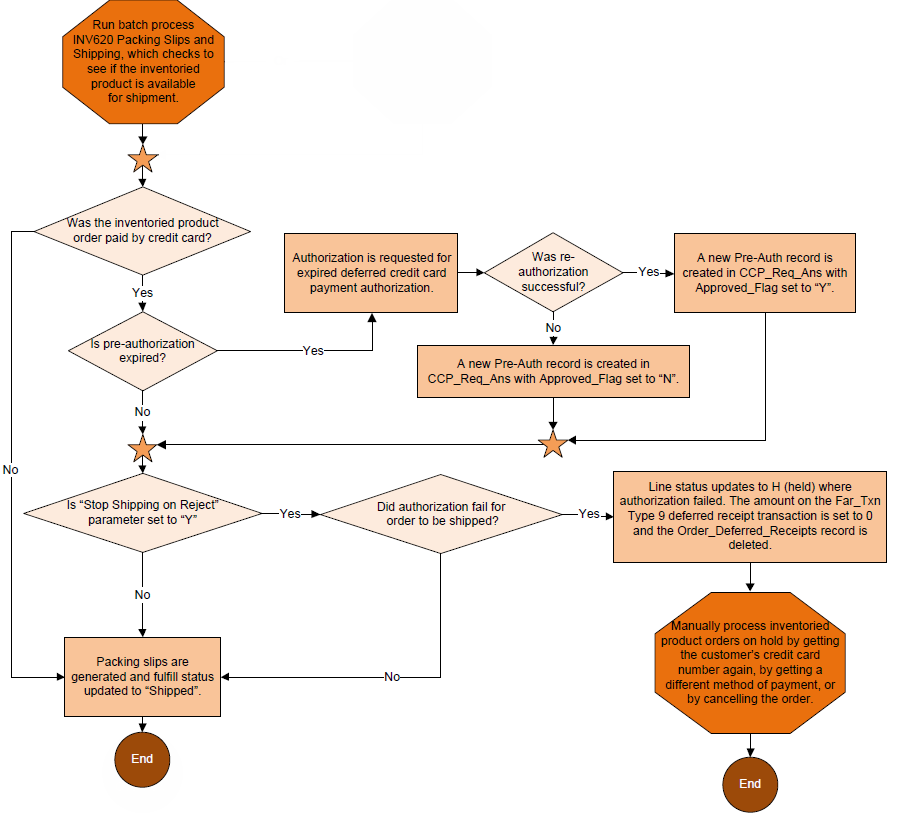
This batch process generates the following reports (see
below for sample reports):
· INV620PickList:
lists all products references for all orders for the selected run.
· INV620PackingSlip:
generates a report in which each page contains the products ordered and
their quantity.
· INV620BadAddress:
lists all orders in which the ship-to customer's address is bad. No packing
slips would have been generated for these orders. This report also includes
orders in which the bill-to address is bad. However, packing slips will
still be generated for those orders.
· INV620Invoice:
generates a report in which each page contains an invoice for each order.
· INV620PreAuthError:
displays orders where a reauthorization was attempted because the previous
authorization has expired and the reauthorization failed.
Additional parameters were added in the 7.2.1 release
to accommodate Address Change Service functionality. Please see Address
Change Service for more information.
Parameters
Parameter |
Description |
Required? |
Organization ID |
The
Organization ID for which you want to run the report. |
Read-only |
Organization Unit |
The
Organization Unit ID for which you want to run the report. |
Read-only |
Subtitle |
Alphanumeric.
Enter a subtitle, which would appear below the report heading
within the title of the report. |
No |
Finalize Shipping and Invoice |
· Y
– marks fulfill status of orders as “Shipped” and generates an
invoice number and GL distribution.
· N
– fulfill status of orders remains “L,” which indicates a Packing
Slip was generated for the order; however, the order did not ship. |
No |
Generate Packing Slips |
· Y
– generates the Packing Slip.
· N
– does not generate the Packing Slip. |
Yes |
Generate Pick List |
· Y
– generates the Pick List.
· N
– does not generate the Pick List. |
Yes |
Shipping Date |
Date
to use as Fulfill Date, Invoice Date, Ship Date (if Finalize Shipping
parameter is “Y”). If left blank, the system date is used. |
No |
Run Mode |
Mode
in which the report runs:
· EDIT
– prints the report.
· PROD
– prints the report and updates the database tables. |
Yes |
Note Line 1, 2, 3, 4 |
Additional
notes printed on the Packing Slip. |
No |
Filter |
Reduces
the record selection further based on the SQL statement entered.
Located under the Advanced Job Parameter tab. Restrict fields
to those from INV620_VW. Specify fields in the format ViewName.FieldName.
For example, INV620_VW.Order_no = '0000000000'. |
No |
Sort Order |
Sort
criteria applicable for Packing Slips only. You can sort fields
from INV620_VW. Specify fields in the format ViewName.FieldName.
For example, INV620_VW.Order_no. |
No |
Sample Report
INV620Picklist
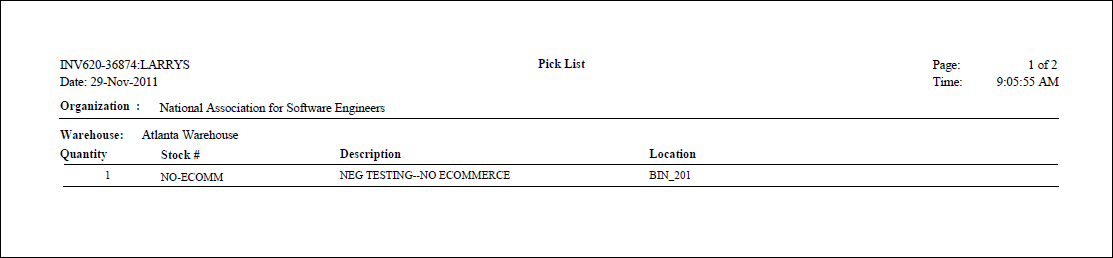
INV620PackingSlip
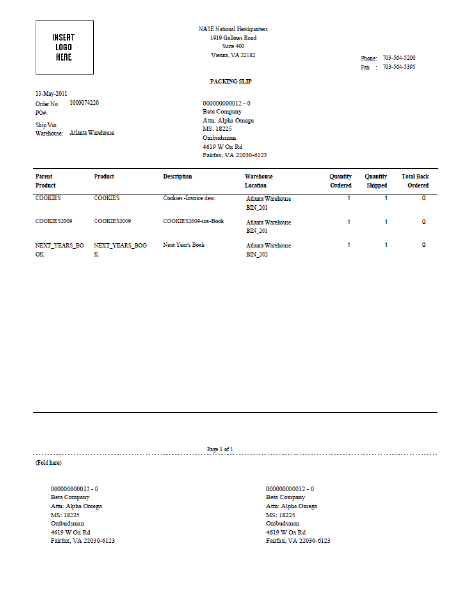
INV620Invoice
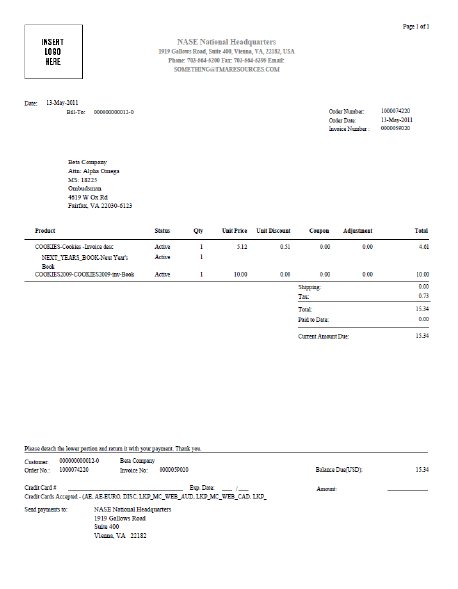
INV620BadAddress - Bad Address Report
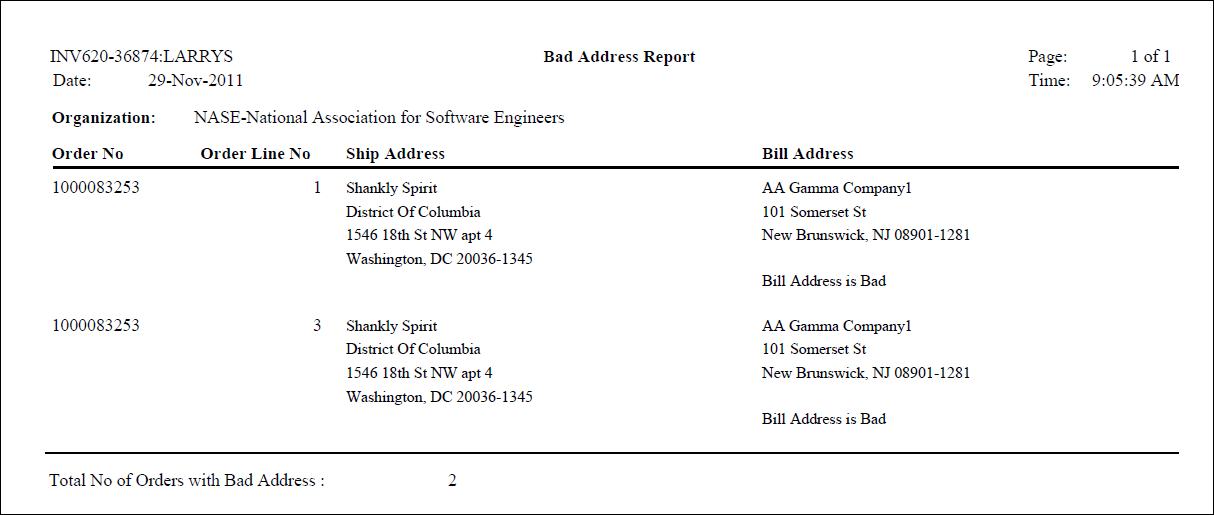
INV620Errors - Other Order Processing Exceptions
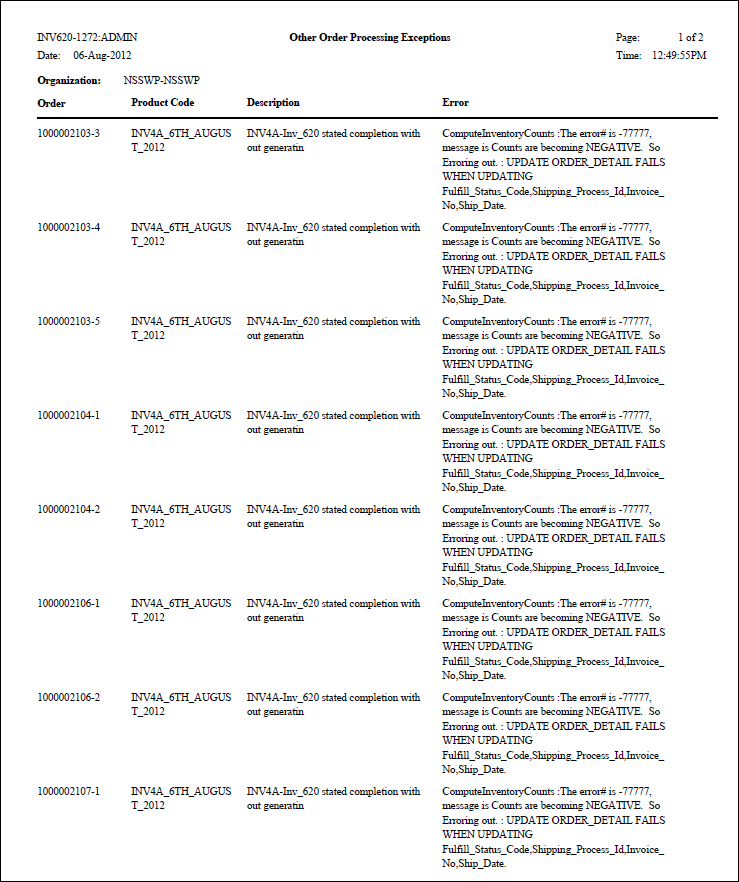
 As of 7.4.2, when a non-inventoried INV product has inventoried INV product(s)
as components, and when one or more of the component products is shipped
through the Shipping Maintenance (INV200) screen, the Fulfill Status of
the non-inventoried INV product linked to warehouse will be set to "S"
(shipped) if it is not already "P" or "S". If the
non-inventoried INV product has one or more INV products as components,
and is not linked to a warehouse, when one or more of the component products
is shipped through the Shipping Maintenance (INV200) screen, the
Fulfill Status of the non-inventoried INV product not linked to a warehouse
will be set to "P" (pre-shipped) if it is not already "P"
or "S".
As of 7.4.2, when a non-inventoried INV product has inventoried INV product(s)
as components, and when one or more of the component products is shipped
through the Shipping Maintenance (INV200) screen, the Fulfill Status of
the non-inventoried INV product linked to warehouse will be set to "S"
(shipped) if it is not already "P" or "S". If the
non-inventoried INV product has one or more INV products as components,
and is not linked to a warehouse, when one or more of the component products
is shipped through the Shipping Maintenance (INV200) screen, the
Fulfill Status of the non-inventoried INV product not linked to a warehouse
will be set to "P" (pre-shipped) if it is not already "P"
or "S".