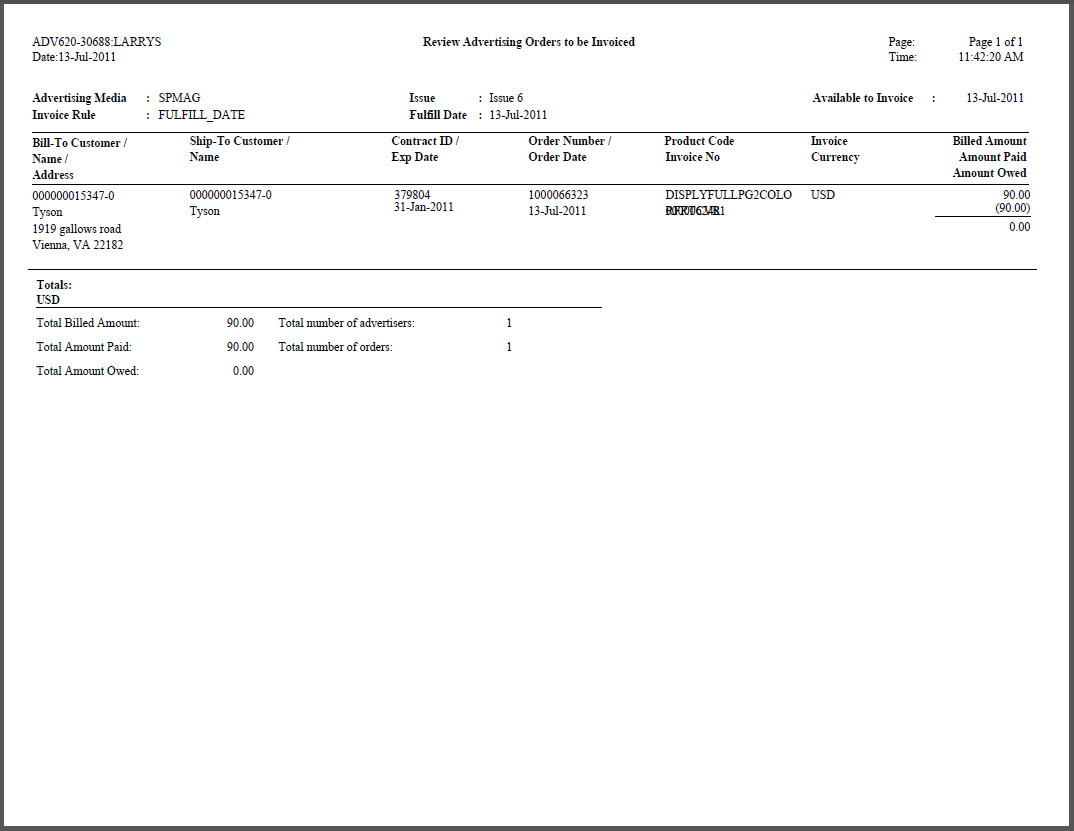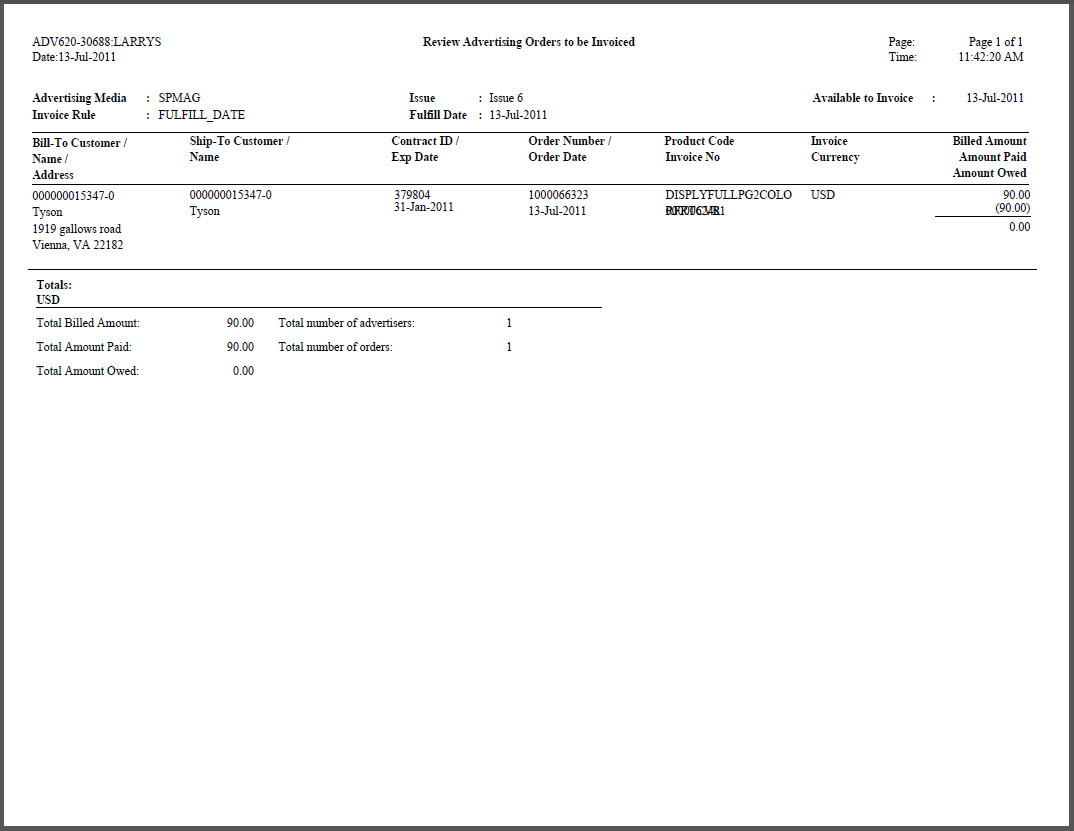
This batch report is generated when the ADV620 process is run in EDIT mode. The report lists the advertising orders that are ready to be invoiced.
Additional parameters were added in the 7.2.1 release to accommodate Address Change Service functionality. Please see Address Change Service for more information.
Parameter |
Description |
Required? |
|---|---|---|
| Organization | The Organization ID for which you want to run the report. | Read-only |
| Organization Unit | The Organization Unit ID for which you want to run the report. | Read-only |
| Mode | Mode in which the report runs:
|
Yes |
| Invoice Date | ADV620 will also assess whether orders should be invoiced, based on this date. This date must be greater than or equal to the fullfillment end date entered as a value below. This date must also be greater than or equal to the Available-To-Invoice date entered as a criteria parameter value below. | Yes |
| Media Code | Select one or more advertising media for which invoicing should be generated. End user should be able to select from a drop down list. If end user leaves blank, then selects all. | No |
| Begin Date | For advertising media that are <Issue-Based>, enter the start date range for the issue/supplement fulfillment date. Note that this date must be less than or equal to the date entered as the value for the <Invoice Date> parameter above. | No |
| End Date | For advertising media that are <Issue-Based>, enter the start date range for the issue/supplement fulfillment date. Note that this date must be less than or equal to the date entered as the value for the <Invoice Date> parameter, above. This date must also be greater than or equal to Fulfillment Start Date. | No |
| Available to Invoice | Orders will be selected for invoicing if the Adv_Media. AVAILABLE_ TO_INVOICE_DATE <= date parameter entered here. Note that this date must be less than or equal to the date entered as the value for the <Invoice Date> parameter above. | Yes |
| Print Invoice | If this is set to "Y", prints invoices report. | Yes |
| Additional Where Claus | Additional where clause can be entered by user on adv_media and order_detail table, to filter the records per the given criterion. | No |
| Invoice Number Assignment Rule | Select Insertion_Order or Advertiser_BillTo or BillTo: Insertion_Order is for separate invoice numbers for each insertion Order, Advertiser_BillTo is for same invoice number for each ShipTo/BillTo customer combination, BillTo is for all OrderLines for the same BillTo customer will get the same invoice number. | Yes |
| Use Address Change Service | If the flag is set to 'Y' the labels are printed with ACS Format having Intelligent Mail Barcode and also make sure appropriate values are set for parameters Barcode Identifier,Service Type Identifier and Mailer ID,and also by setting the flag to 'Y' width of the label increases by one row. When the flag value is 'N' then the ACS format is ignored and the label is printed without the barcode. | No |
| Barcode Identifier | A two-digit value that indicates the degree of pre-sorting this mail piece received before being presented for mail delivery. | No |
| Service Type Identifier | A three-digit value representing both the class of the mail (such as first-class, standard mail, or periodical), and any services requested by the sender. | No |
| Mailer ID | A six or nine-digit number assigned by the USPS that identifies the specific business sending the mailing. Higher volume mailers are eligible to receive six-digit Mailer IDs, which have a larger range of sequence numbers associated with them; lower volume mailers will receive nine-digit Mailer IDs. To make it possible to distinguish six-digit IDs from nine-digit IDs, all six-digit IDs begin with a digit between 0 and 8, inclusive, while all nine-digit IDs begin with the digit 9. | No |