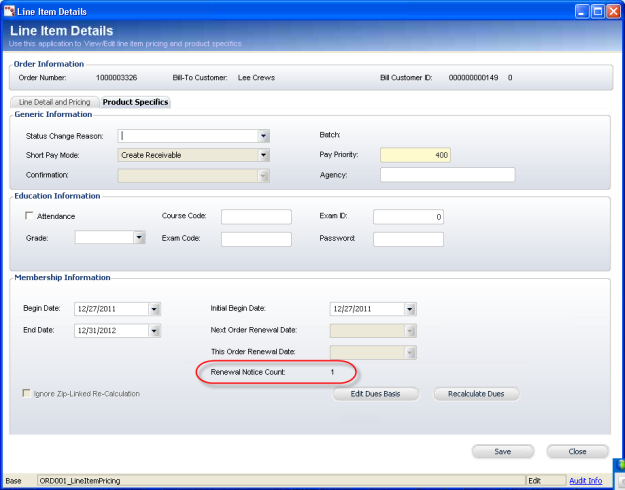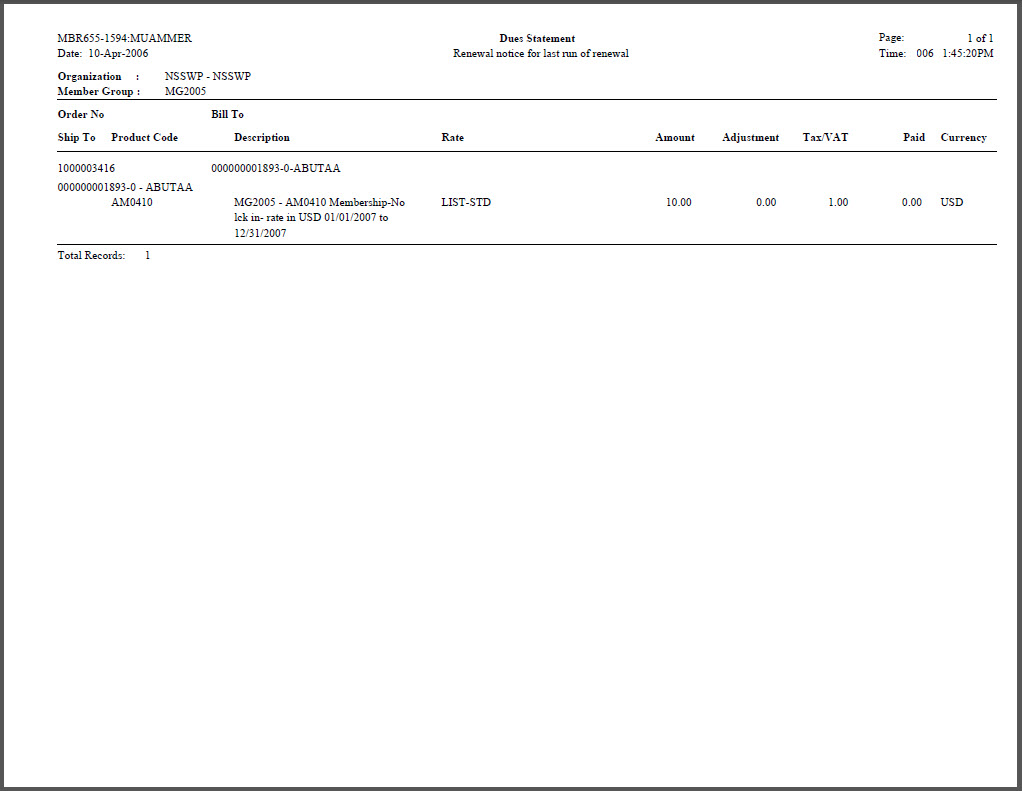MBR655 – Renewal Notices
This batch
process prints renewal notices from the proforma membership renewal
invoice records, which are generated by the ORD650 process.
 If
you want to run this batch process for a specific renewal notice count,
you can use the Advanced Job Parameter filter: order_detail.renewal_notice_count.
For example, if you want to print renewal notices for orders in which
a renewal notice has already been sent, the filter would be order_detail.renewal_notice_count
= 1.
If
you want to run this batch process for a specific renewal notice count,
you can use the Advanced Job Parameter filter: order_detail.renewal_notice_count.
For example, if you want to print renewal notices for orders in which
a renewal notice has already been sent, the filter would be order_detail.renewal_notice_count
= 1.
Running this batch process will update the Renewal Notice
Count on the Full Line Item Details screen, as shown below.
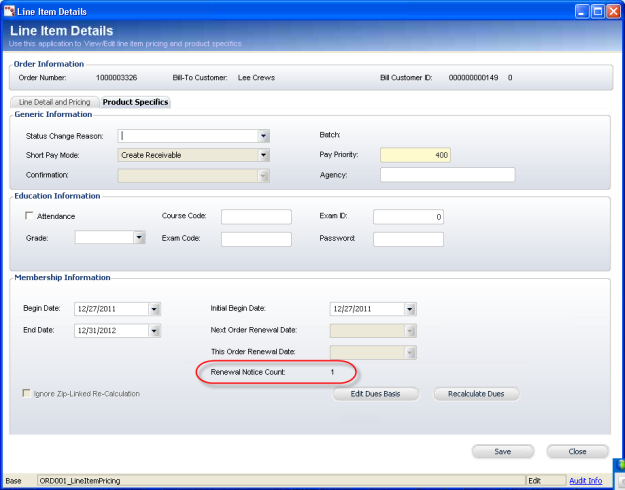
Additional parameters were added in the 7.2.1 release
to accommodate Address Change Service functionality. Please see Address
Change Service for more information.
Parameters
Parameter |
Description |
Required? |
Subtitle |
This field is used to enter in a subtitle
that appears underneath the report heading. |
No |
Run Mode |
Mode in which the report runs:
|
Yes |
Organization |
The Organization for which you want to
run the report. |
Read-only |
Organization
Unit |
The Organization Unit for which you want
to run the report. |
Read-only |
Member Group |
This field is used to select a specific
member group to run membership order renewals for. |
Yes |
End Date From |
This field, combined with the End Date
To field, is used to select a date range for which you wish to
run membership order renewals. |
Yes |
End Date To |
This field, combined with the End Date
To field, is used to select a date range for which you wish to
run membership order renewals. |
Yes |
Include Old
Balance in Notice |
This field is used to show the previous
balance from the original order. Select Y to show the previous
balance or N to hide the previous balance. |
Yes |
Include Zero
Balance Orders |
This field is used to show zero balance
renewals or invoices. Select Y to show zero balance renewals or
N to hide zero balance renewals. |
Yes |
Print Notices |
This field is used to include notices
along with the report. Enter Y if you want the notices included
or enter N if you just want to produce a Dues Report. |
No |
Message Text |
This field allows you to enter a free
form message that is included on membership renewal notices. |
No |
The report displays Organization, Member Group, Order
Number, Ship To, Bill To, Product Code, Description, Rate, Amount, Adjustment,
Tax/VAT, Paid, and Currency.
Sample Report
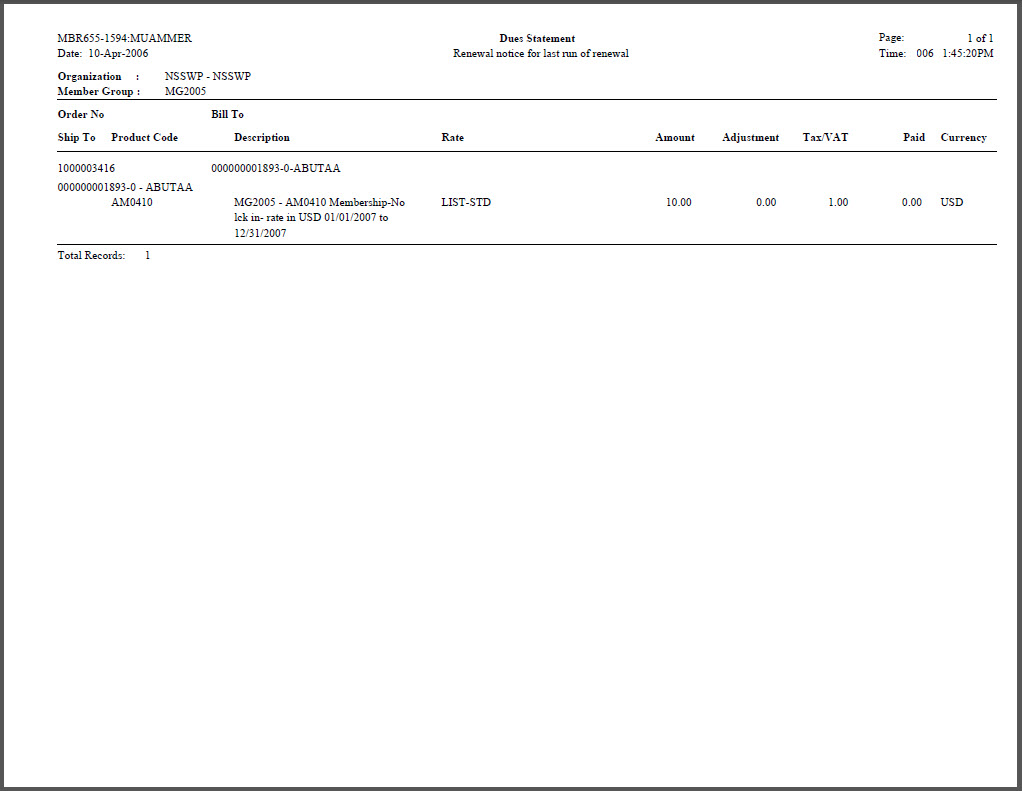
 If
you want to run this batch process for a specific renewal notice count,
you can use the Advanced Job Parameter filter: order_detail.renewal_notice_count.
For example, if you want to print renewal notices for orders in which
a renewal notice has already been sent, the filter would be order_detail.renewal_notice_count
= 1.
If
you want to run this batch process for a specific renewal notice count,
you can use the Advanced Job Parameter filter: order_detail.renewal_notice_count.
For example, if you want to print renewal notices for orders in which
a renewal notice has already been sent, the filter would be order_detail.renewal_notice_count
= 1.