The subgroup displays in Subgroup Central, as shown below.
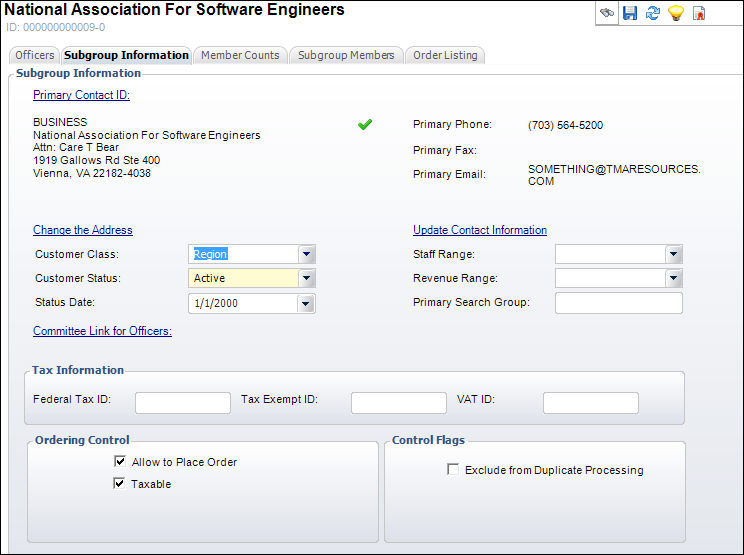
To view a subgroup in Subgroup Central:
1. From
the Personify main toolbar, select Customers and Committees > Subgroup
Central.
The Subgroup Central search screen displays.
2. Create a new subgroup or search
for and select a subgroup.
The subgroup displays in Subgroup Central, as shown below.
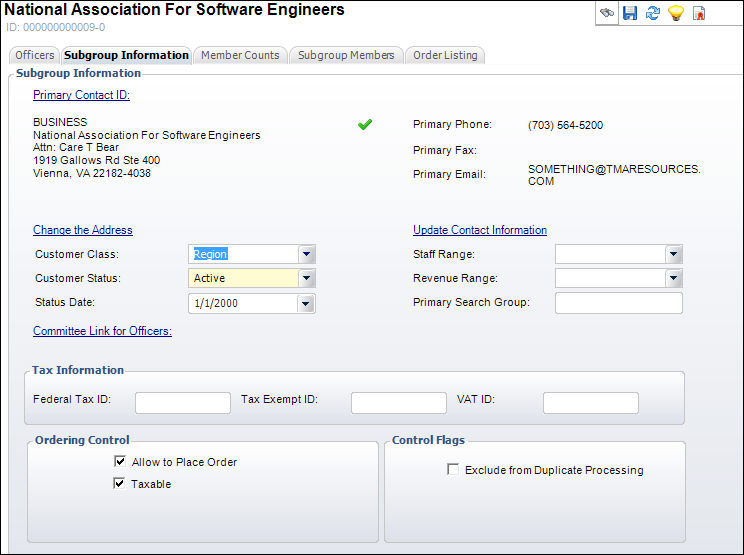
Using the various tabs and tasks on the Subgroup Central screen, you can perform the following tasks:
· Officers
· Subgroup Information
o Adding Subgroup Demographics
o Viewing Products Linked to Subgroups
o Performing Subgroup Group Actions
· Member Counts
o Viewing Subgroup Member Counts
· Subgroup Members
o Viewing Subgroup Member Detail
· Order Listing
o Viewing Subgroup Order Listing
· Subgroups as Customers
o Changing a Subgroup's Contact Information
o Adding Miscellaneous Comments about a Customer
· Segmentation
o Defining Customer Segmentation
§ Adding Org-Unit Segment Membership
§ Deleting an Org-Unit Segment Membership
o Viewing Web Segment Membership
o Adding Segments this Customer Controls
o Making this Customer a Web Segment
o Creating a Primary Search Group Mapping
· Relationships
o Displaying Hierarchical Tree View
o Displaying Relationships by Type
o Viewing the Customer Financial Analysis
· Accounting
o Viewing the Customer Financial Analysis