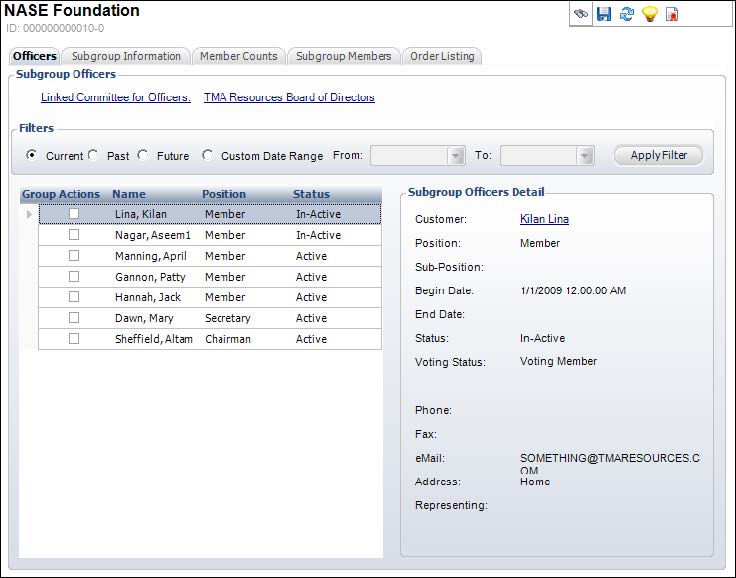
The Subgroup Officers screen allows you to view and add subgroup officers and select officers from group tasks. If necessary, select a Filter radio button and click Apply Filter to view Current, Past, and Future officers.
To add a linked committee for officers:
1. Navigate
to the Officers tab.
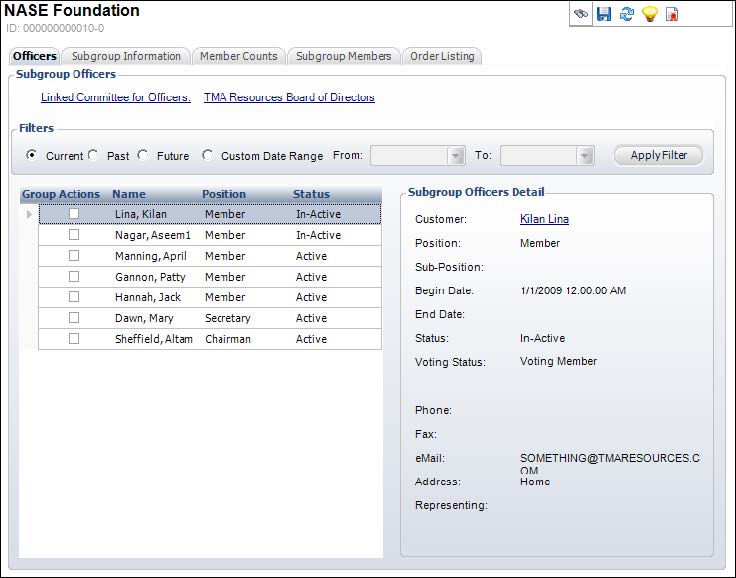
2. From
the Officers tab, click the Linked Committee for Officers link.
The Customer Chooser displays.
3. Search
for or create a committee.
The members on the selected, or created, committee will now be officers
for this subgroup.
4. Highlight a row in the table. The corresponding information displays in the Subgroup Officer Detail section.