 If
the "Hierarchial" checkbox is selected on the Relationships
Maintenance screen for a relationship type, that relationship type
will NOT display when you click "Display Relationship by Type"
from the Relationships task category.
If
the "Hierarchial" checkbox is selected on the Relationships
Maintenance screen for a relationship type, that relationship type
will NOT display when you click "Display Relationship by Type"
from the Relationships task category.
This screen displays the relationships of the customer by Relationship Type.
 If
the "Hierarchial" checkbox is selected on the Relationships
Maintenance screen for a relationship type, that relationship type
will NOT display when you click "Display Relationship by Type"
from the Relationships task category.
If
the "Hierarchial" checkbox is selected on the Relationships
Maintenance screen for a relationship type, that relationship type
will NOT display when you click "Display Relationship by Type"
from the Relationships task category.
To display relationships by type:
1. Click
Display Relationships by Type from
the Relationships task category.
The Relationship Quick Display screen displays, as shown below.
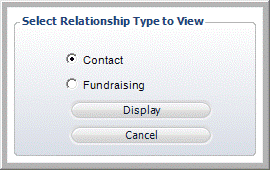
2. Select the appropriate relationship and click Display.
3. All of the selected relationship types associated with the customer display on the Relationships screen.
4. Review the information.