The Insertion Orders search screen displays, as shown below.
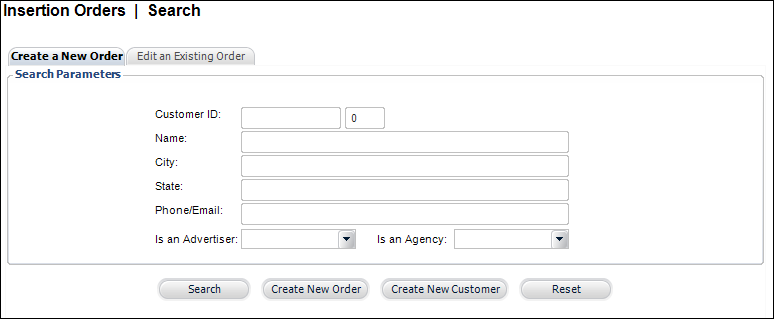
To access insertion order maintenance:
1. Using
the Advertising Manager persona, from the toolbar, select Advertising
Order Processing > Insertion Order Maintenance.
The Insertion Orders search screen displays, as shown below.
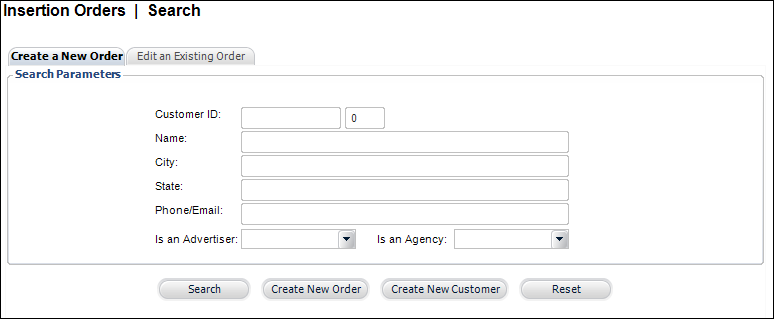
2. From this screen, you can perform any of the following:
· Enter the appropriate search criteria and click Search to create a new insertion order for the selected customer.
· Click the Edit an Existing Order tab to search for and select an insertion order to maintain.
3. Once you open an insertion order in Insertion Order Maintenance, you can perform any of the following tasks:
· Viewing Insertion Order Line Item Details
· Adding Insertion Products and Services
· Adding Insertion Order Sales Representatives
· Maintaining Insertion Order Product Information
· Maintaining Advertising Content
· Creating a Duplicate Insertion Order
· Reviewing Order Pricing Summary
· Maintaining a Payment Schedule