The Insertion Order Production Info screen displays, as shown below.
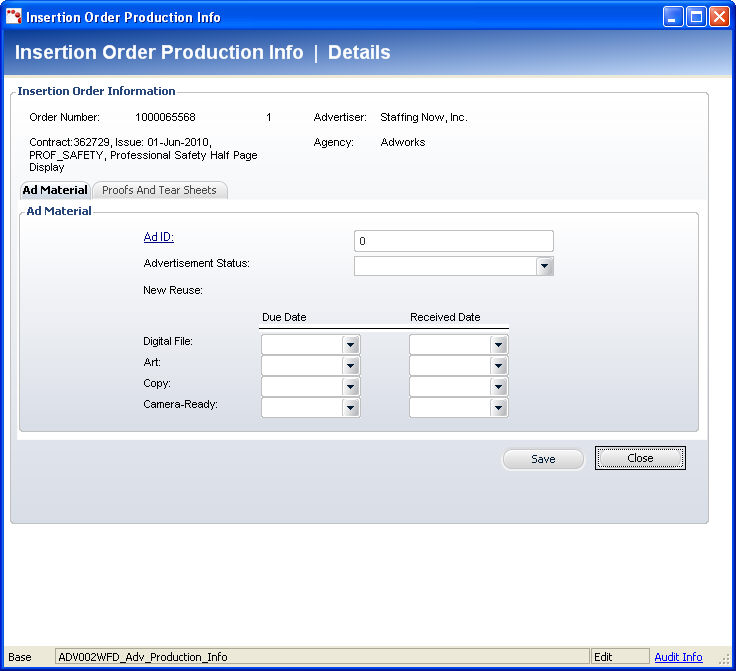
The Insertion Order Production Information screen allows you to view or edit information on the material due and received dates for ad creatives and information on proof and tear sheets for the advertiser, as well as the layout information, such as page numbers, bleed, and special instructions.
To maintain production information:
1. From
the Insertion Order
Details screen, click Maintain Production Information from
the Insertion Order Details task category.
The Insertion Order Production Info screen displays, as shown below.
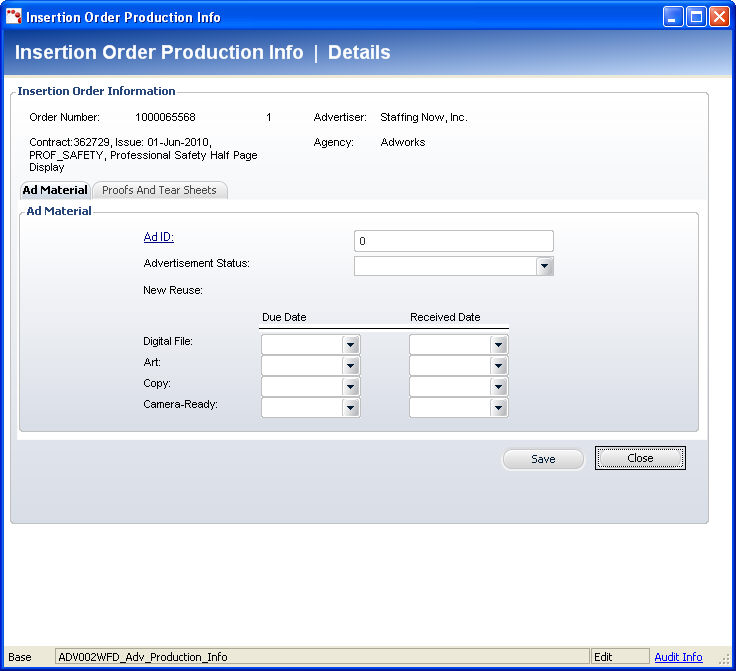
2. Click
the Ad ID link.
The Generic Chooser displays. Select the ad creative used in this insertion
order and line number.
3. Select the Advertisement Status.
4. Select the Due Date for the applicable ad creative categories.
5. Select the Received Date for the applicable ad creative categories.
6. Click
the Proofs and Tear Sheets tab.
The Proofs and Tear Sheets section displays.
7. Select the Proof Sheet Sent date.
8. Select the Tear Sheet Sent date.
9. Select
the Signature Date.
The Advertiser Tear Sheet Quantity and Agency Tear Sheet Quantity default
to the amount entered when the contract was created.
10. Click Save.
11. Click Close.