The Sales Reps and Commissions for Orders details screen displays, as shown below.
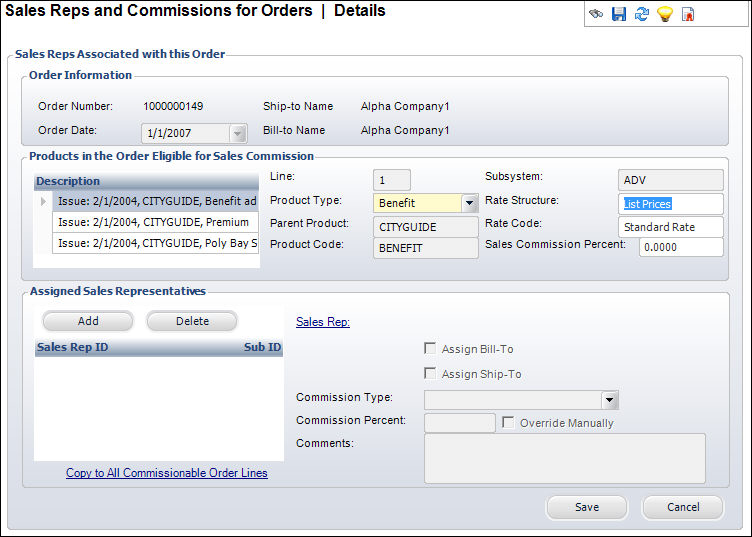
From the Insertion Order screen, you can select a sales representative to award a commission to. When one or more advertising sales representatives are assigned to an order, the sales representatives(s) are automatically added to all advertising order lines that have products eligible for sales commission. The Maintain Insertion Sales Reps screen allows you to change the sale representative(s) if necessary.
If the "Eligible for Sales Commission" checkbox is checked on the General Product Setup screen for the advertising product and sales representatives have been defined for the advertising contract on the Advertising Contracts screen, the Assigned Sales Representatives section will display the appropriate sales representatives. When a sales rep is copied from an advertising contract to an order line, it is currently inserted into Order_Detail_Sales_Rep. You can manually add additional sales representatives if necessary.
To maintain insertion order sales representative:
1. From
the Insertion Order
Details screen, click Maintain Insertion Sales Reps from
the Insertion Order Details task category.
The Sales Reps and Commissions for Orders details screen displays, as shown
below.
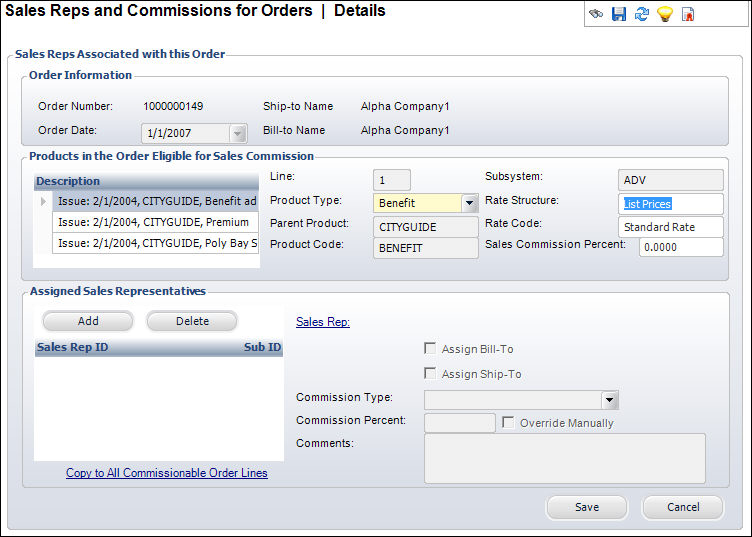
 You
can also access this screen from the Order Entry screen. Click Sales
Reps and Commissions from the Work with Orders task category.
You
can also access this screen from the Order Entry screen. Click Sales
Reps and Commissions from the Work with Orders task category.
2. From
the Assigned Sales Representatives section, click Add.
A new row is added to the grid and the accompanying fields become active.
3. Click
the Sales Reps link.
The Generic Chooser displays. Select the sales representative responsible
for this insertion order.
4. Select the Commission Type from the drop-down.
5. Enter
the Commission Percent.
Optionally, you can choose to Override Manually the commission percent.
 When the order
line is created, the Order_Detail. SALES_COMMISSION_PCT is set to the
"Sales Commission" percentage on the Rate Code screen in Product Maintenance.
This is the sales commission percent for this order line. If more than
one sales rep is added to the order line, this percentage amount is split
among the sales rep, so that the total sales commission percentage equals
the percentage defined here.
When the order
line is created, the Order_Detail. SALES_COMMISSION_PCT is set to the
"Sales Commission" percentage on the Rate Code screen in Product Maintenance.
This is the sales commission percent for this order line. If more than
one sales rep is added to the order line, this percentage amount is split
among the sales rep, so that the total sales commission percentage equals
the percentage defined here.
6. Enter any additional Comments about the sales representative.
7. For an insertion order with multiple order lines, click Copy to All Commissionable Order Lines to use this sales representative for all the order lines in an insertion order.
8. Click Save.