The Products and Services Advertised screen for the advertiser connected to the insertion order displays, as shown below.
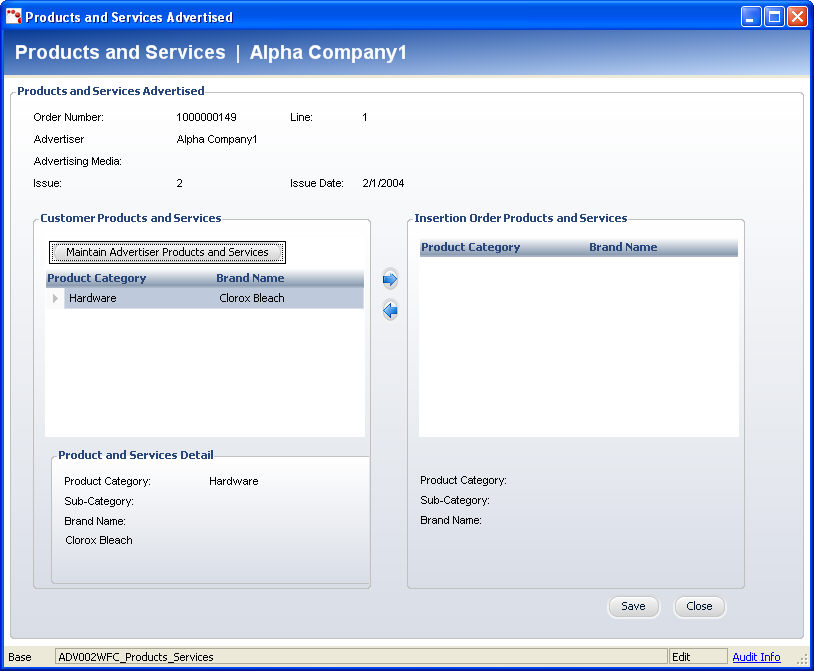
For certain types of advertisements, such as those in buyer’s guides and directories, the advertiser includes information about their products and services. When this is done, an index of advertisers by product/service categories is also provided in this type of advertising media.
Products and services are maintained at the advertiser customer level. If you want to add products/services to an insertion order, you can select the products/services you want included from a list and they are automatically copied into the insertion order.
To maintain insertion products and services:
1. From
the Insertion Order
Details screen, click Maintain Insertion Prod/Srvs from
the Insertion Order Details task category.
The Products and Services Advertised screen for the advertiser connected
to the insertion order displays, as shown below.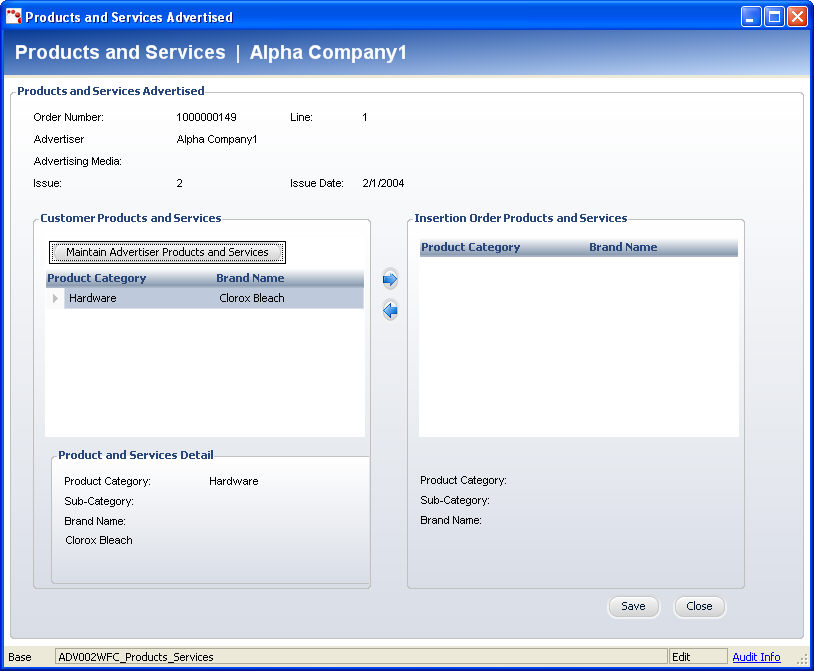
2. From
the Customer Products and Services group box, highlight the product or
service featured in the advertisement and click the right-facing arrow.
The product or service is copied to the Insertion Order Products and Services
group box.
 Multiple
products and/or services can be added to an insertion order line.
Multiple
products and/or services can be added to an insertion order line.
3. To
add new products or services provided by this advertiser, click Maintain
Advertiser Products and Services.
The Customer Product Service screen displays, as shown below.
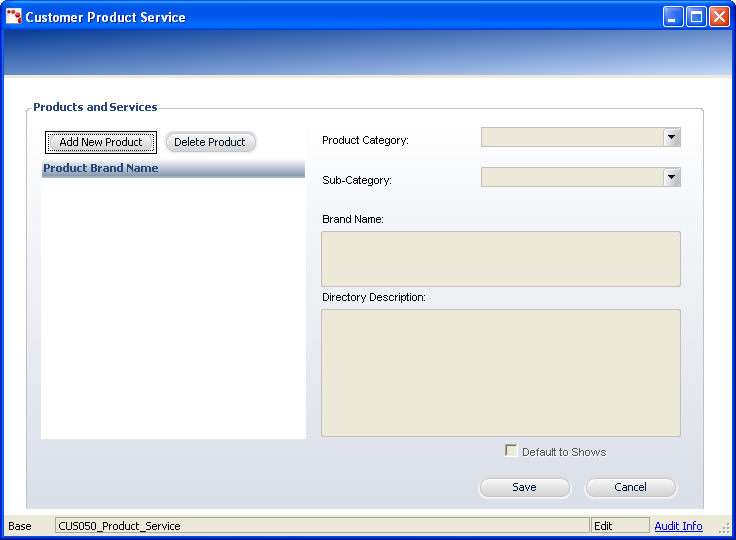
a. Click Add New Product.
b. Select a Product Category.
c. Select a product Sub-Category.
d. Enter the Brand Name.
e. Enter the Directory Description.
f. If applicable, select the Default to Shows checkbox.
g. Click Save.
4. Click Save.