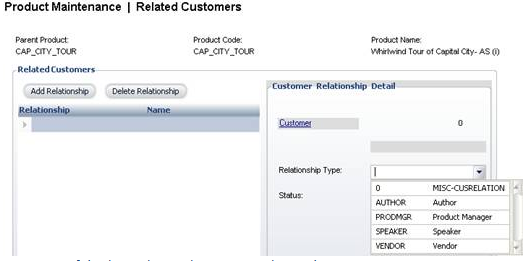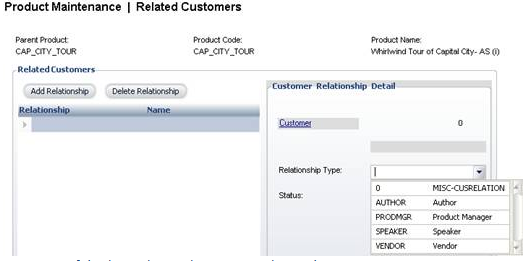
This control displays a promotional list of products based on customer relation to product. The Customer Relationship Control recognizes what the customer relationship is within Personify and suggests products based on this. For instance, if the customer is a speaker, the control might suggest meetings or books about public speaking based on that individual’s role. This control looks at any type of relationship defined in Personify. See Configuring the Web Settings for the Promotional Products Customer Relationships Control for more information on how to drop this control onto a page on your e-Business website.
This control looks for a related customer other than those with a type of "Product Manager" or "Staff" (e.g., speakers, authors, and etc. will be included). The sequence in which the products will display in this marketing control is random. Up to twenty-five products can display on one page.
The Customer Relationship Control will display wherever you choose to place it on your site. It is recommended that you place this somewhere on the Product Detail page so that it is the first thing that pops up once a customer has signed in.
This control looks for a related customer other than those with a type of "Product Manager" or "Staff" (ie.g., speakers, authors, and etc. will be included), as shown below. The sequence in which the products will display in this marketing control is random. Up to twenty-five products can display on one page.