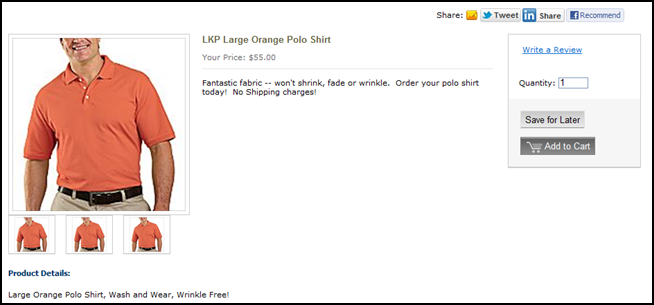It
is not recommended that you utilize the Product Detail control for Meeting
products.
It
is not recommended that you utilize the Product Detail control for Meeting
products.
This control shows more detail about the product, such as price, availability, color options, etc. It also allows the user to add the product to their cart. The Product Detail control works with the Breadcrumb and Create Product Review controls. See Configuring the Web Settings for the Product Detail Control for more information on how to drop this control onto a page on your e-Business website.
Some specific options you will need to set up in the back office of Personify include the following:
· Setting up System Types and Codes for Online Store
· Setting up Product Options and Choices for Umbrella Products
· Creating an Umbrella Product (for individual products, see the specific section of the module you're working with)
· Defining Options for an Umbrella Product
· Defining Umbrella Product e-business Control
For more information on getting started with Online Store via Personify, navigate to the Working with Personify Online Store section.
 It
is not recommended that you utilize the Product Detail control for Meeting
products.
It
is not recommended that you utilize the Product Detail control for Meeting
products.
The Product Detail Control displays, as shown below.