The Web Access Control screen displays, as shown below.
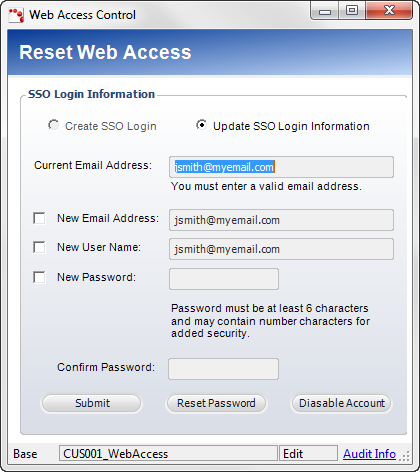
As of 7.4.1, if you need to restrict access for a constituent to the web, you can disable their account via the Web Access Control screen.
To disable a constituent's web account:
1. On
the CRM360 screen, click the hyperlink next to Web Credentials. If web
credentials have not been created, the link will display "Create
a web login". If web credentials exist, the link will display the
constituent's User Name. See Editing
a Constituent’s Web Access in CRM360 for more information on how to
add and/or edit a constituent’s Web Credentials.
The Web Access Control screen displays, as shown below.
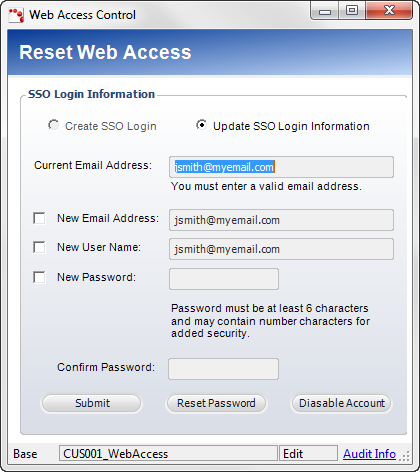
2. Click Disable Account.