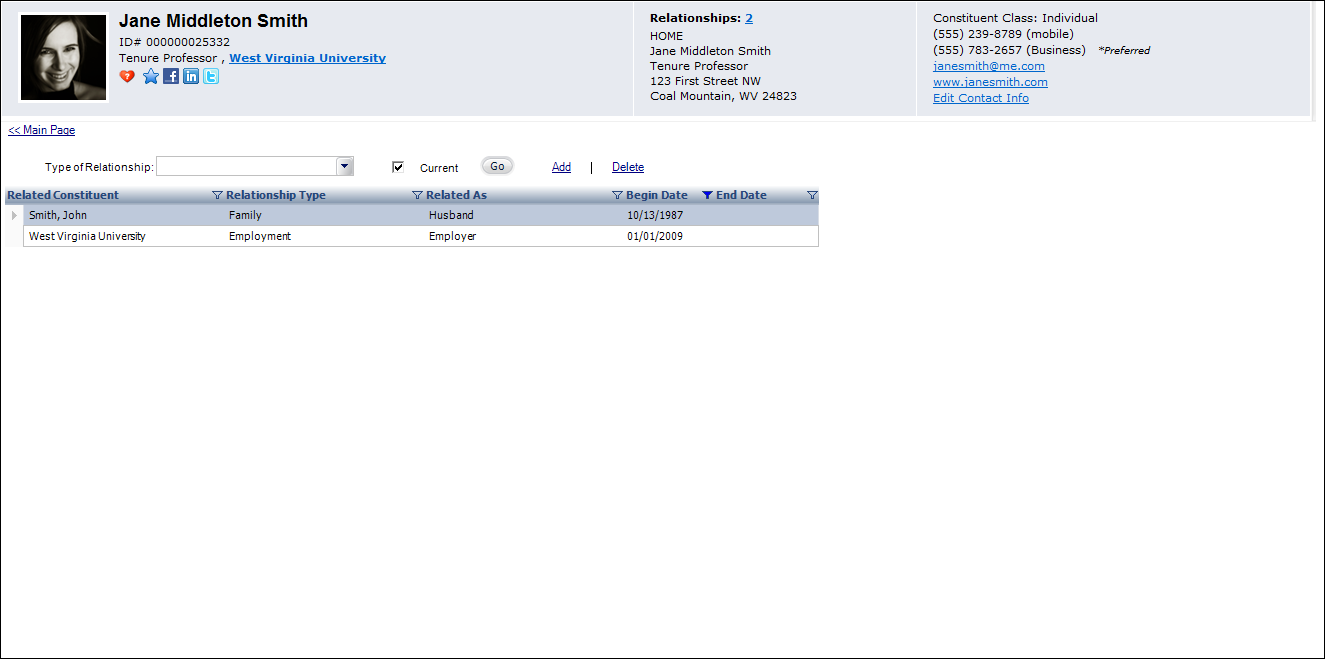Deleting
a relationship record will remove the entire history of the relationship.
Alternatively, double-click the record to select an End Date.
Deleting
a relationship record will remove the entire history of the relationship.
Alternatively, double-click the record to select an End Date.
From the Relationships task category in CRM360, click All Relationships. The Relationships screen displays a list of relationships defined for the constituent. To filter the records, select a Type of Relationship, which are defined on the Relationships Maintenance screen. Additionally, uncheck the Current checkbox and click Go to display past and future relationships.
To view a constituent's relationships in CRM360:
1. Click the Add link to open the Relationships window to create a new relationship. Click the Delete link to delete the selected record in the grid.
 Deleting
a relationship record will remove the entire history of the relationship.
Alternatively, double-click the record to select an End Date.
Deleting
a relationship record will remove the entire history of the relationship.
Alternatively, double-click the record to select an End Date.
2. Double-click
a record in the grid to open the Edit Relationship Detail screen. Click
the Main Page link to return to
the overview page.