The Organizational Unit Maintenance Default System Level Accounts screen displays, as shown below.
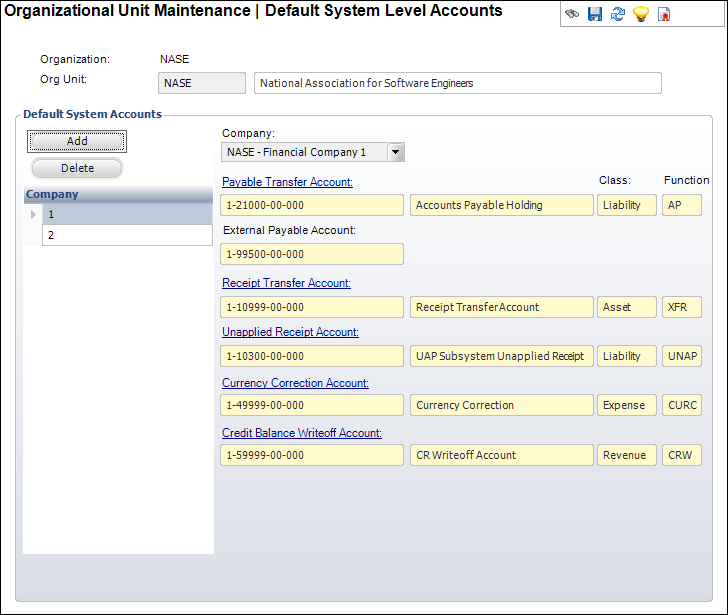
System accounts must exist for transactions to occur.
To set up the system-level accounts:
1. Select System Admin > Organization Structure > Organization Unit Definition from the toolbar.
2. Search
for an organization unit and double-click it or highlight it and click
Select Org Unit.
The Organizational Unit Maintenance General Parameters screen displays.
3. From
the Default GL Accounts task category, click System
Accounts.
The Organizational Unit Maintenance Default System Level Accounts screen
displays, as shown below.
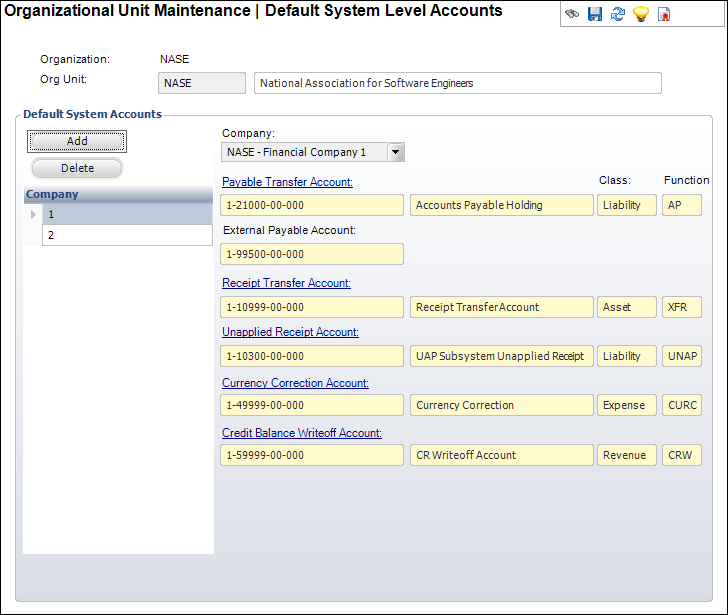
4. Click
Add.
The fields are enabled to enter a system-level account.
5. Select a Company from the drop-down.
6. Click the following links and select the appropriate system-level account:
· Payable Transfer Account
· Receipt Transfer Account
· Unapplied Receipt Account
· Currency Correction Account
· Credit Balance Write-off Account
7. Click Save.
Screen Element |
Description |
|---|---|
Add |
Button. When clicked, a row is added to the table and the corresponding fields are enabled to add default system accounts. |
Delete |
Button. When clicked, the highlighted row from the table is deleted. |
Company |
Drop-down. The company associated with the default system account. |
Payable Transfer Account |
Link. When a refund is created, Personify cannot access the external payable account directly, so this account is used. This is a clearing account to pass refund voucher data to your AP system. When a voucher is created in Personify, this account is debited. Personify creates DR and AR accounts, CR to Payables Transfer account, DR Payables Transfer, CR AP, DR AP, and CR cash. |
External Payable Account |
Text box. This is the payable account in the external GL system. When the GL transfer is complete, this account is used to create the transaction in the external GL system. It is not validated against the Personify GL accounts and it is only used in the GL transfer. This account appears on vouchers and references the payable account. This account is external and is not a Personify account. |
Receipt Transfer Account |
Link. When transferring a receipt from one order to another, this account is used as a transfer account. The net result is always a wash (i.e. zero). |
Unapplied Receipt Account |
Link. If receipts are recorded but cannot be applied to a specific order/invoice, this account is used to maintain those amounts. If the order is received with the payment, an order should be created and the money directly applied to that order, not to the unapplied account. |
Currency Correction Account |
Link. Used for multi-currency transactions where there has been a change in the exchange rate between the time the order was placed and the time a foreign currency payment was received. |
Credit Balance Write-off Account |
Link. Also called an Unearned Income Account. When a small balance is due, the customer may write it off rather than refund it. |