 Financial
companies can be created here or within the organization unit definition.
Please refer to Organization Unit Defaults
Setup for more information.
Financial
companies can be created here or within the organization unit definition.
Please refer to Organization Unit Defaults
Setup for more information.
Organizations and organization units are also required to have at least one financial company. Having multiple financial companies has no impact on staff. Multi-financial company characteristics include:
· Creating intercompany transactions are automated with multiple companies.
· Creating intercompany (due-to/due-from) transactions are automated.
· Sharing revenue between financial companies in the same organization unit.
 Financial
companies can be created here or within the organization unit definition.
Please refer to Organization Unit Defaults
Setup for more information.
Financial
companies can be created here or within the organization unit definition.
Please refer to Organization Unit Defaults
Setup for more information.
To define financial companies within the organization unit:
1. Select System Admin > Organization Structure > Create New Organization from the toolbar.
2. Search for and select the appropriate organization or create a new organization.
3. Click
Next.
The Defining Organization Units screen displays.
4. Click
Next.
The Define Segment Structure screen displays.
5. Click
Next.
The Define Financial Companies screen displays, as shown below.
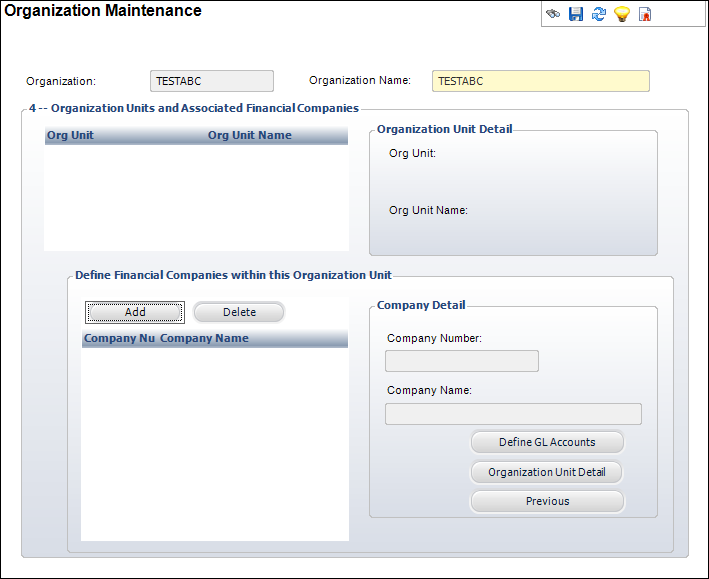
6. Click
Add.
The Company Detail fields are enabled and a new row displays.
7. Enter the Company Number.
8. Enter the Company Name.
9. Click Save.
 At
this point, further setup to your new organization unit is better handled
within that new organization unit. In order to accomplish this, you will
need to establish security rights for your user. Please refer to Granting
Security Access to Create GL Accounts for more information.
At
this point, further setup to your new organization unit is better handled
within that new organization unit. In order to accomplish this, you will
need to establish security rights for your user. Please refer to Granting
Security Access to Create GL Accounts for more information.
Screen Element |
Description |
|---|---|
Add |
Button. Click to add a financial company to the organization. |
Delete |
Button. Click to delete the highlighted financial company from the organization. |
Company Number |
Text box. A unique alphanumeric code for the financial company. It must be unique within the organization unit. This number displays in Account and Transaction tables. |
Company Name |
Text box. The name of the association/foundation. This name is used in reporting. |
Define GL Accounts |
Button. When clicked, the GL Accounts Maintenance screen displays. Refer to the Uploading GL Accounts within the Financial Company section below for more information. |
Organization Unit Detail |
Button. When clicked, the Organization Unit Maintenance screen displays. |