 TMA
Resources recommends that you do NOT customize the Latest Interactions
grid to include more than five records as this would have a serious impact
on performance.
TMA
Resources recommends that you do NOT customize the Latest Interactions
grid to include more than five records as this would have a serious impact
on performance.
The Latest Interactions section of the Donor360 screen (highlighted below) is a real-time snapshot of the five most recent interactions that the constituent had with the organization, including receipts, orders and donations, and contact tracking and activities. Please note that the records displayed are based on the creation date, not the date in which the item was last updated.
 TMA
Resources recommends that you do NOT customize the Latest Interactions
grid to include more than five records as this would have a serious impact
on performance.
TMA
Resources recommends that you do NOT customize the Latest Interactions
grid to include more than five records as this would have a serious impact
on performance.
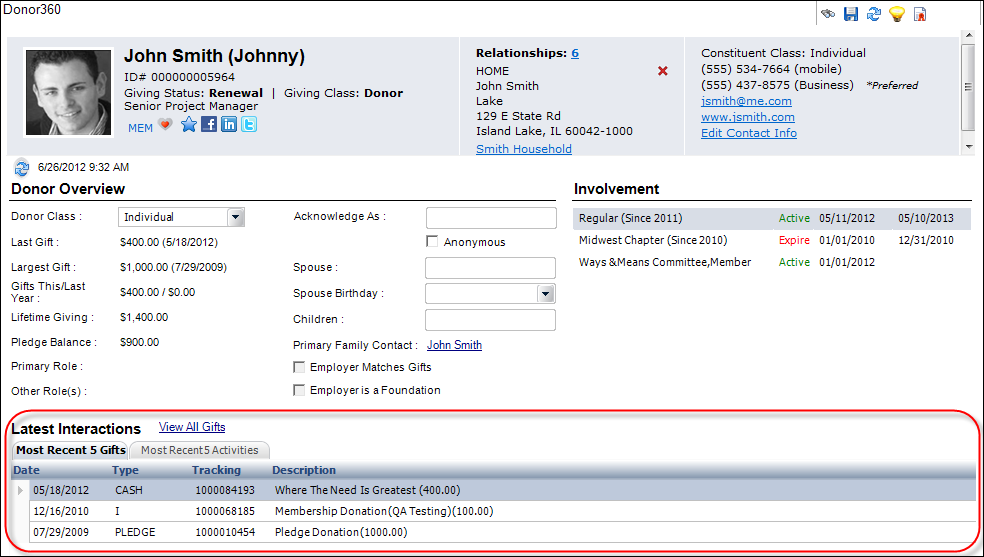
 Because
the Latest Interactions grid is not constrained by a time period, this
list may contain old records. Therefore, when you click View
All from the Receipts, Orders and Donations, and Activities tab,
the records displayed in this grid may not be immediately visible on the
opening screen as the opening screen may have predefined date range filters.
Keep in mind that date range fields are controlled by the "ORDERVIEWMONTHLIMIT"
application parameter. For example, if an order from 2010 displays in
the Orders and Donations tab in the Latest Interactions section, when
you click View All, that record will not be displayed on the Order and
Donation History screen because the date range filters are between 2011
and 2012.
Because
the Latest Interactions grid is not constrained by a time period, this
list may contain old records. Therefore, when you click View
All from the Receipts, Orders and Donations, and Activities tab,
the records displayed in this grid may not be immediately visible on the
opening screen as the opening screen may have predefined date range filters.
Keep in mind that date range fields are controlled by the "ORDERVIEWMONTHLIMIT"
application parameter. For example, if an order from 2010 displays in
the Orders and Donations tab in the Latest Interactions section, when
you click View All, that record will not be displayed on the Order and
Donation History screen because the date range filters are between 2011
and 2012.
The following tabs of information display in the Latest Interactions section:
The Most Recent 5 Gifts tab displays a list of the last 5 donations
in which this donor is the bill-to or ship-to. Click View
All Gifts to open the Giving
History screen in CRM360. Double-click the record to open the donation
in Donation Entry. The first
column displays the date in which the gift was created. The second column
displays the Gift Type. The third column displays the order number. The
last column displays the description will display the fundraising product
type and amount.
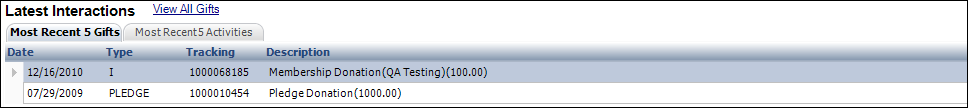
The Most Recent 5 Activities tab displays a list of the last 5 contact tracking records and activities in which this donor is the owner of the record, the person contacted, or pertains to. Click View All Activities to open the Contact Tracking screen, prefiltered with this donor's ID. The Date column displays the date in which the activity was created. Activities created from Contact Tracking will display the Contact Type in the Type column. Activities created by the system or from the System Activities screen in CRM360® will display the Subsystem in the Type column.
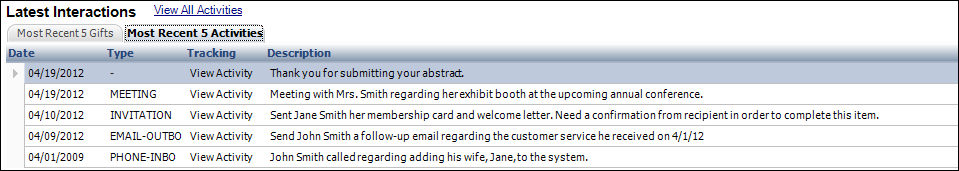
Double-click the record to open the items in the Activity and Contact Tracking screen OR the Activity Details screen, as shown below.
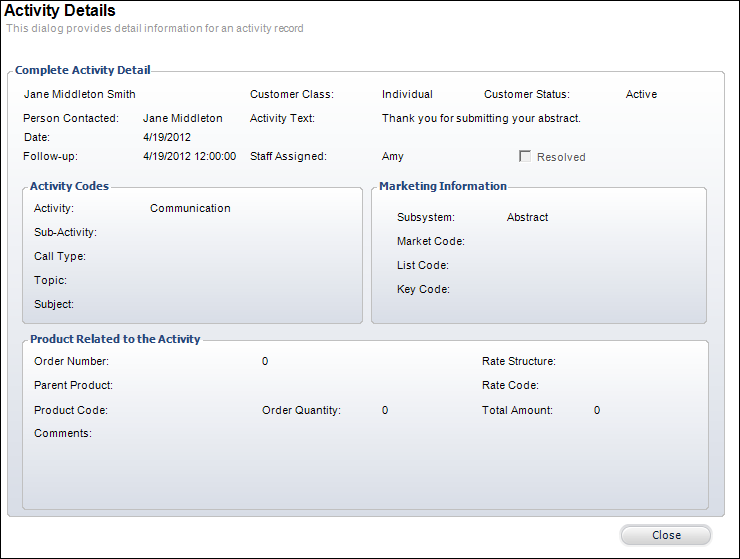
Please note that system activities will open in a modified version of the Activity and Contact Tracking screen, as shown below.
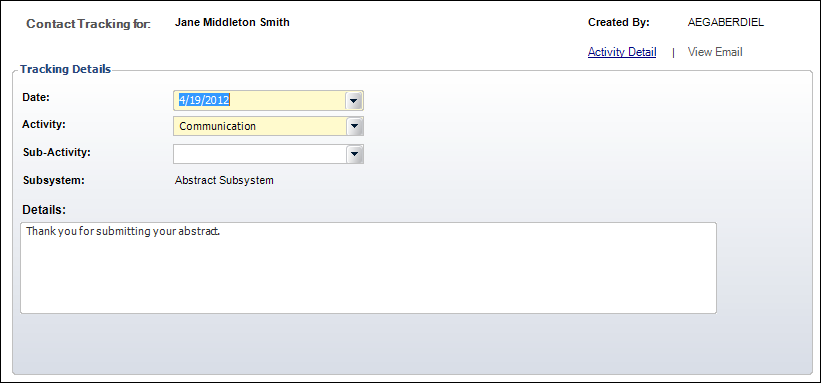
The Description column displays the activity text for this item only. Please note that concatenated text from all related activity items will NOT display.
 This
tab includes ALL activity records where CUS "ACTIVITY"
code’s Option 1 field = "Y". The Option 1 field is labeled "‘Treat
as Contact Tracking".
This
tab includes ALL activity records where CUS "ACTIVITY"
code’s Option 1 field = "Y". The Option 1 field is labeled "‘Treat
as Contact Tracking".