 The
dates in the Date Range fields are automatically populated based on the
"ORDERVIEWMONTHLIMIT" application parameter.
The
dates in the Date Range fields are automatically populated based on the
"ORDERVIEWMONTHLIMIT" application parameter.
Orders in which the current donor is referenced as either the Bill-to or Ship-to donor are displayed, along with the status of the order. Use the options in the Filters section to narrow your search results.
 The
dates in the Date Range fields are automatically populated based on the
"ORDERVIEWMONTHLIMIT" application parameter.
The
dates in the Date Range fields are automatically populated based on the
"ORDERVIEWMONTHLIMIT" application parameter.
The read-only area on the bottom of the page provides summary data:
· Total Amount for Listed Gifts (excluding pledges) – sum of cash gifts within filtered data in grid
· Total for Listed Pledges– sum of pledge gifts within filtered data in grid
· Total for Listed Gifts – sum of previous 2 fields
· Total Balance for Listed Gifts – sum of balance currently due on gifts in grid
· Total Pending Amount for Listed Gifts – sum of pledge amounts due in future
· Total Balance for Listed Gifts – sum of previous 2 fields
To view a donor's giving history:
· From
the Donor Information task category in Donor360®, click Giving
History.
The Giving History screen displays, as shown below.
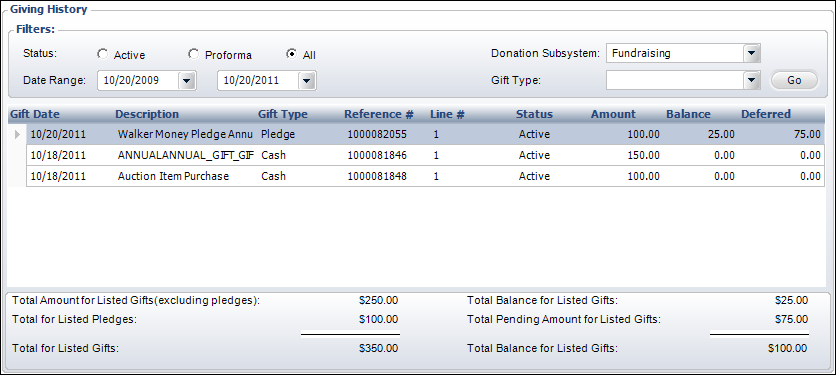
Click the Main Page link to return
the overview donor information screen.