You can add an additional address when you are creating a new customer or modifying an existing customer. The steps differ depending if the customer is a company or an individual.
![]() For
more information on address formats for countries outside of the United
States, see http://pe.usps.gov/text/pub28/welcome.htm.
For
more information on address formats for countries outside of the United
States, see http://pe.usps.gov/text/pub28/welcome.htm.
To access the Add Additional Customer Address screen, perform one of the following:
· On
the Create a New Constituent
screen, click Add Additional Address from the Step 1: Customer
Info tab, as shown below.
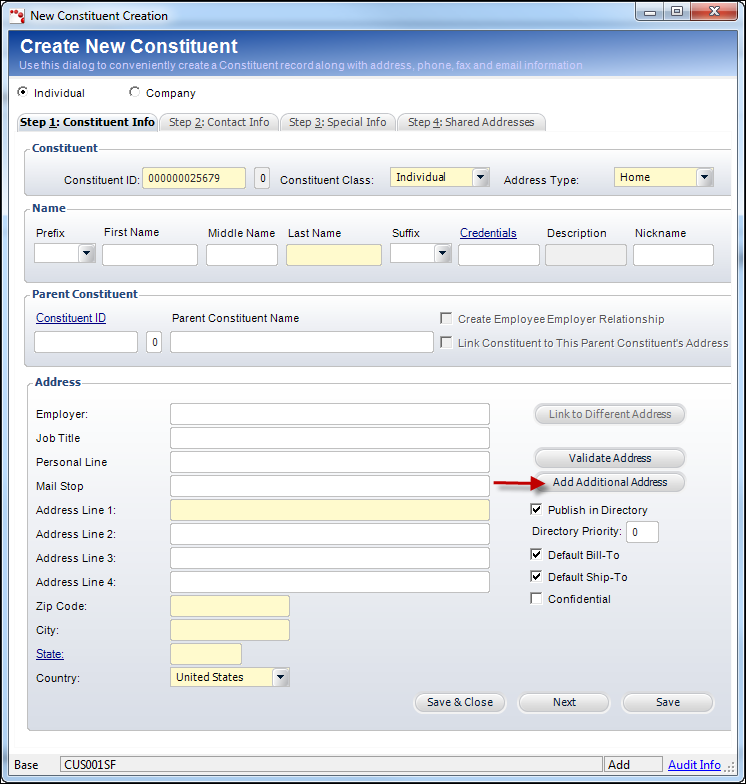
· From the Address Chooser screen, click Create a New Address.
See Also:
· Adding an Additional Individual Address
· Adding an Additional Company Address