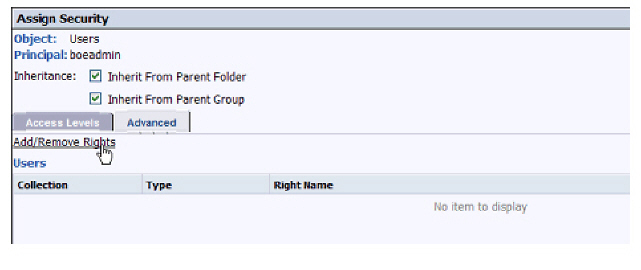
To grant the Admin user Full Control of users:
1. From the CMC homepage, click Users and Groups.
2. From the toolbar, select Manage > Top-Level Security > All Users.
A pop-up message displays stating “You have chosen to set Security for the Top-Level-Folder.”
3. Click OK.
The User Security screen displays.
4. Click Add Principals.
5. Add the Admin user and click Add and Assign Security.
6. Select the Advanced tab in the “Assign Security” window.
7. Click Add/Remove Rights as shown below.
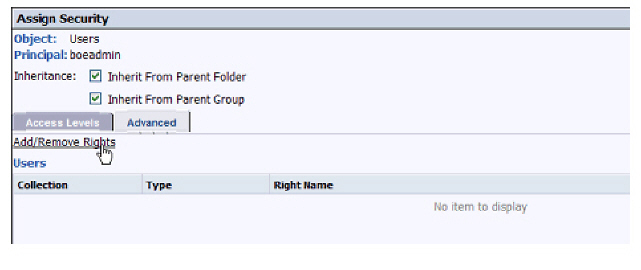
8. Grant the following rights:
· Add objects to the folder
· View objects
· Edit objects that the user owns
· Modify the rights users have to objects that the user owns
· Delete objects that the user owns
· Change password for users that the user owns
· Copy objects that the user owns to another folder
· Subscribe to publications for users that the user owns
· Securely modify rights users have to objects that the user
· Schedule on behalf of other users that the user owns
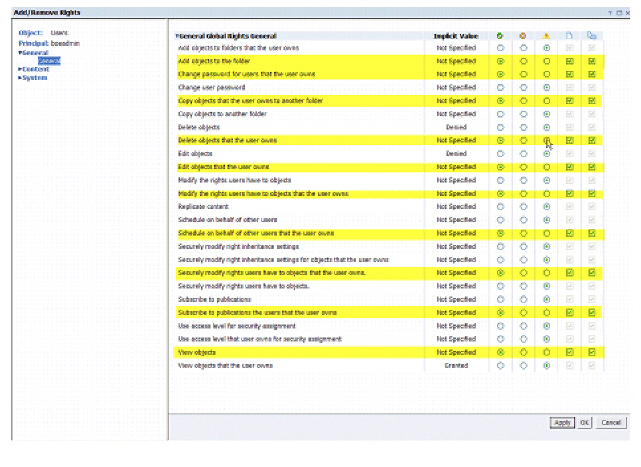
9. Click Apply and then click OK.