The Giving Analysis screen displays, as shown below.
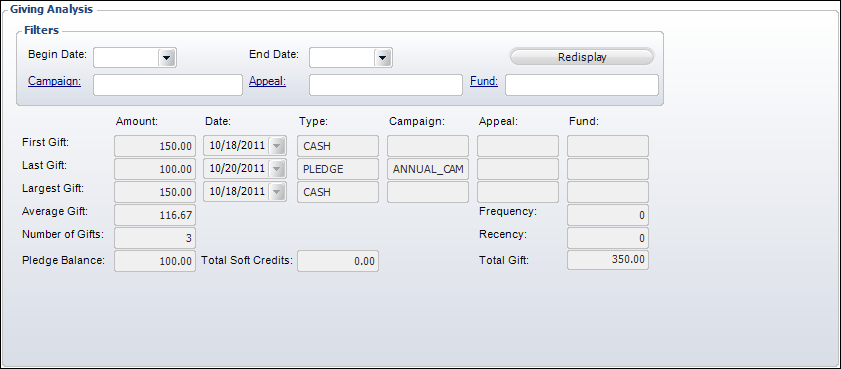
To view a summary analysis of all donor giving:
1. From
the Donor Information task category in Donor360®, click Giving
Analysis.
The Giving Analysis screen displays, as shown below.
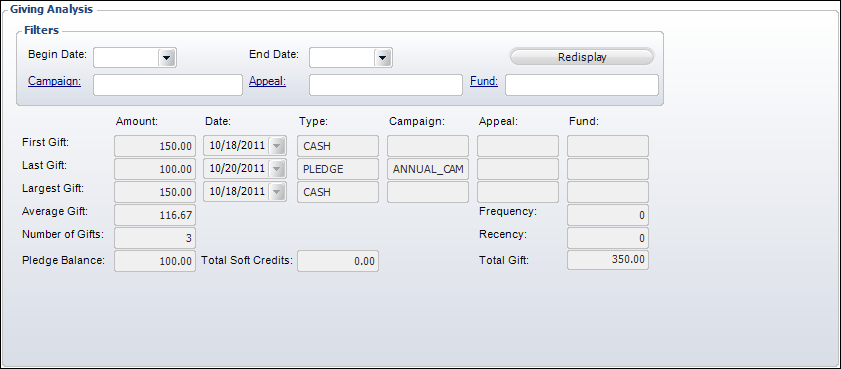
2. Use
the filters to re-display the summary for a different date range, Campaign,
Appeal or Fund and click Redisplay.
Donation data is filtered for the FND and MBR subsystems, as well as non-FND
and non-MBR products where Product.DONATION_FLAG = Y.
Click the Main Page link to return
the overview donor information screen.