Using the Salutations screen, you can add standard salutations for the donor to utilize. The salutation options include Formal (e.g., Dr. Smith), Informal (e.g., John), Family (e.g., The Family of Dr. John Smith), Formal Spouse (e.g., Mrs. Smith), Informal Spouse (e.g., Jane), Formal with Spouse (e.g., Dr. and Mrs. John Smith), and Informal with Spouse (e.g., John and Jane Smith). These salutations display on mass email exports (such as FND630 and MKT800), printed acknowledgement letters (such as ORD660), notifications, and duplicate merges (CUS595).
![]() This
option is only available for Individual records.
This
option is only available for Individual records.
To add a salutation:
1. From
the Donor Information task category in Donor360®, click Maintain Salutations.
The Standard Salutations screen displays, as shown below.
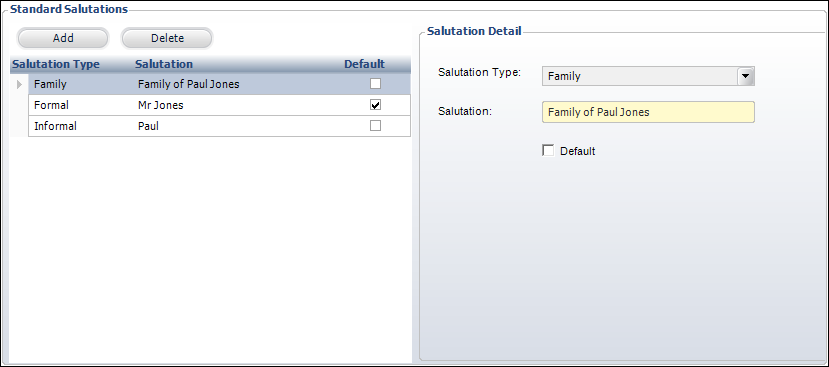
2. Click Add.
3. Select the Salutation Type from the drop-down menu.
4. Enter the Salutation name to be used on mailings, invoices, and notifications.
5. Check the Default checkbox if this is the default salutation to be used on all mailings, invoices, and notifications. Only one salutation can be selected as the default.
6. Click
Save.
Click the Main Page link to return
the overview donor information screen.