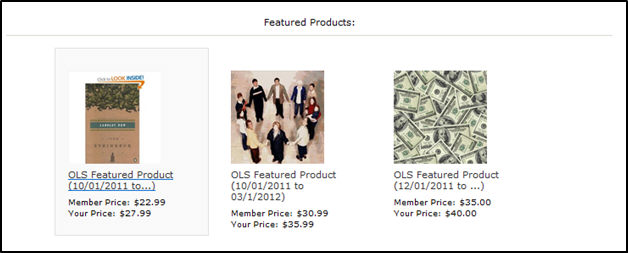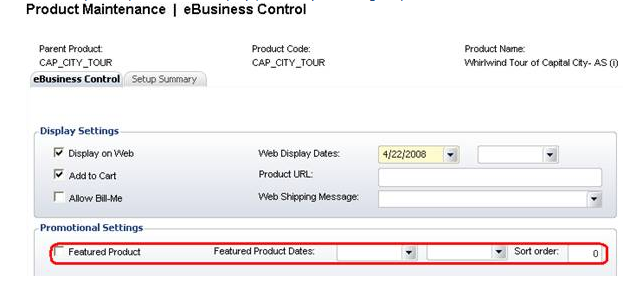
This control displays a promotional list of featured products. The Promotional Products Featured control allows you to display a list of featured products on whatever page you would like. For instance, if you are trying to advertise Thanksgiving apparel at a specific time of year, you would advertise these products using this control. See Configuring the Web Settings for the Promotional Products Featured Control for more information on how to drop this control onto a page on your e-Business website.
Products must be web-enabled (verified in TMAR_WEB_PRODUCT_VW). e-Business control setups, as shown below, dictate when and how products are displayed. Up to twenty-five products can be displayed. Personify looks for products with the lowest sort order first, so lower-priority items are cut first.
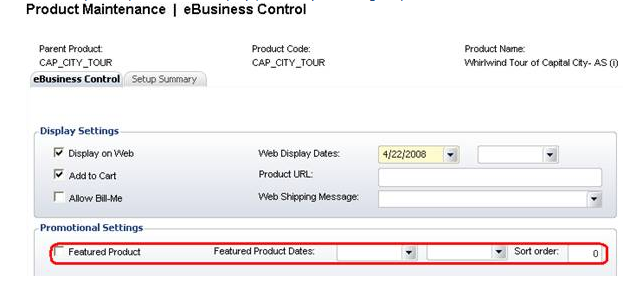
The Featured Control will display, as shown below, where you decide to place it on the screen. The items displayed will be whatever you have designated in Personify back-office to display as a “featured” product. You can make a product a featured product by checking the "Featured Product" checkbox in the e-Business control screen.