 Household
contact information CANNOT be
edited from this screen. The household constituent record must be opened
in CRM360®.
Household
contact information CANNOT be
edited from this screen. The household constituent record must be opened
in CRM360®.
You can view the contact information for the household constituent record, such as phone numbers, email addresses, and web pages.
The Contact Information screen is broken down by the following four categories, which will display regardless of whether or not a record has been defined:
· Phone
· Address
· Web/Social Media
· Fax
 Household
contact information CANNOT be
edited from this screen. The household constituent record must be opened
in CRM360®.
Household
contact information CANNOT be
edited from this screen. The household constituent record must be opened
in CRM360®.
To view a household's contact information in Household360:
1. From
the Household Information task category in Household360,
click Contact Information.
Additionally, from the Household360
header, you can click the Edit Contact
Info link.
The Contact Information screen displays below the header in Household360,
as shown below.
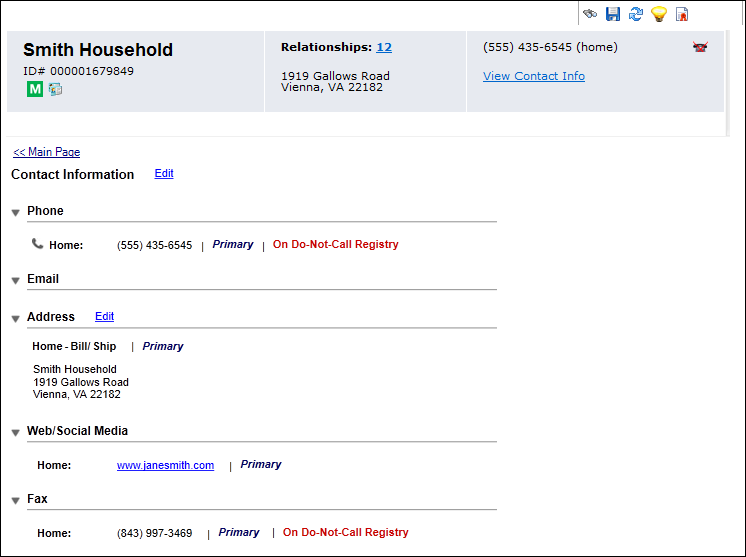
2. To edit the
household phone, email, web/social media, or fax information, click the
Edit
link to open the household constituent record in CRM360.
For more information, please see Viewing
a Constituent's Contact Information in CRM360.
3. To edit the household address, in the Address section, click the Edit link to open the Contact Information screen in CRM360 for the household member constituent who owns the household address record.
4. Click
the Main Page link to return to the overview page, as shown below.
