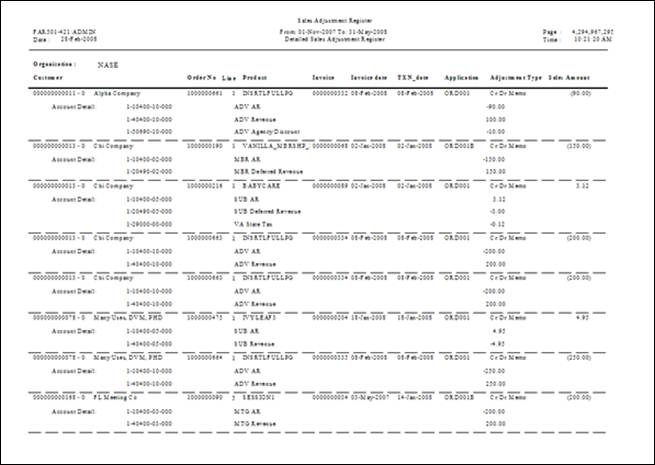As
of 7.4.1SP1, the GetProrateFactor stored procedure called by FAR501 has
been updated to allow for rounding up to 6 decimal points.
As
of 7.4.1SP1, the GetProrateFactor stored procedure called by FAR501 has
been updated to allow for rounding up to 6 decimal points.
This batch report provides a detailed view of financial adjustment transactions created after an order line is invoiced for types 6 and 5 (write-offs). Because Personify creates only one (type 4) transaction per order, any change made to the order after making it active is considered an adjustment (type 6). This report should be used in conjunction with FAR500 to obtain order totals.
The date range that goes against the TXN_DATE of the FAR_TXN table controls the report output.
Report displays all adjustment amounts and associated other information (order number, line, invoice number, application, batch, product, and comments, if applicable). The detail section for each order line displays the transaction account details.
 As
of 7.4.1SP1, the GetProrateFactor stored procedure called by FAR501 has
been updated to allow for rounding up to 6 decimal points.
As
of 7.4.1SP1, the GetProrateFactor stored procedure called by FAR501 has
been updated to allow for rounding up to 6 decimal points.
| Parameter | Description | Required? |
|---|---|---|
| Subtitle | This field is used to enter in a subtitle that appears underneath the report heading. | No |
| Organization | The Organization ID for which you want to run the report. | Yes |
| Organization Unit | The Organization Unit ID for which you want to run the report. | Yes |
| Begin Date | This field is used to select the beginning date for the range in which orders are displayed. All orders that have an invoice date after this field are selected for printing. | Yes |
| End Date | This field is used to select the end date for the range in which orders are displayed. All orders that have an invoice date before this field are selected for printing. | Yes |
| Mode | Mode in which the report runs:
|
No |
The report lists the customer's ID and name but does not provide specific order information or product details.
· The report only deals with adjustment transaction (i.e., FAR_TXN.TXN_TYPE="6" or "5")
· The report shows all CR DR memos and adjustments for every order line. (only displays the base amounts)
· The report runs for every company (the highest level of break) and displays all order lines with adjustment transactions.
· Account summaries (i.e., the sum of the amount for the account) display by:
o Company (all accounts)
o Month
o Batch